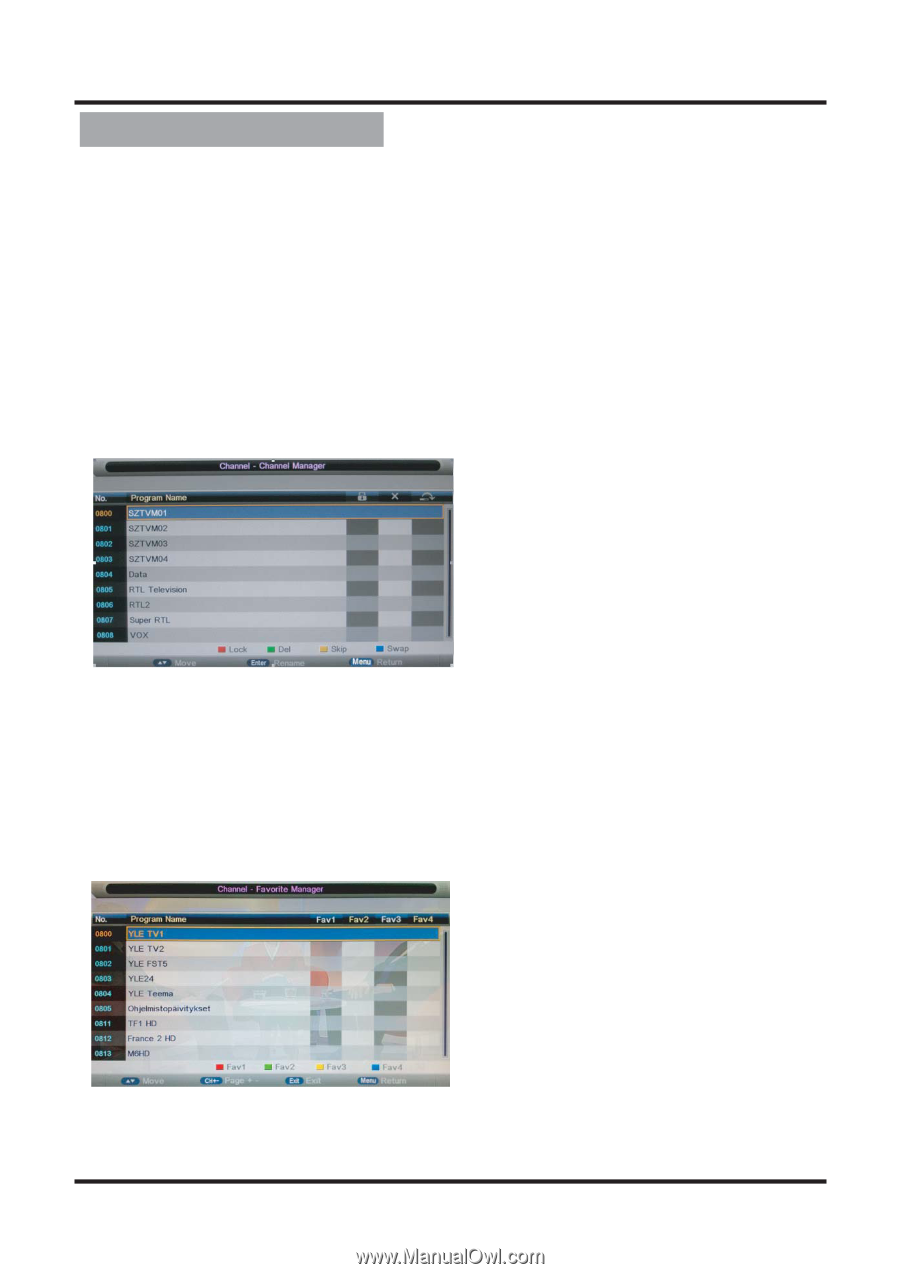Palsonic tftv5585m Owners Manual - Page 12
Channel Adjustment - manual
 |
View all Palsonic tftv5585m manuals
Add to My Manuals
Save this manual to your list of manuals |
Page 12 highlights
Channel Adjustment Sub windows info: There are following functions in this page: Channel Management: To manage (Delete/Rename/Swap/Lock/Skip) all channels; Favorite Management: To manage (Add/Delete) Favorite channels; Country: To select country. Auto Search: To select auto search mode (All/Digital/Analogue); Digital Manual Search: To search digital channel by entering parameters manually; Analogue Manual Search: To search analogue channel by entering parameters manually. Channel management Channel Edit: Press ▲/▼ button to select the channel you want to edit. Press the red button on the remote control to lock the channel; Press the green button on the remote control to delete the channel; Press the yellow button on the remote control to skip the channel; Press the blue button on the remote control to swap the channel; Favorite Management Press the fav button on the remote control to select the programs to be added into favorite list and press "RED","GREEN","YELLOW" or "BLUE" key to mark them . 7