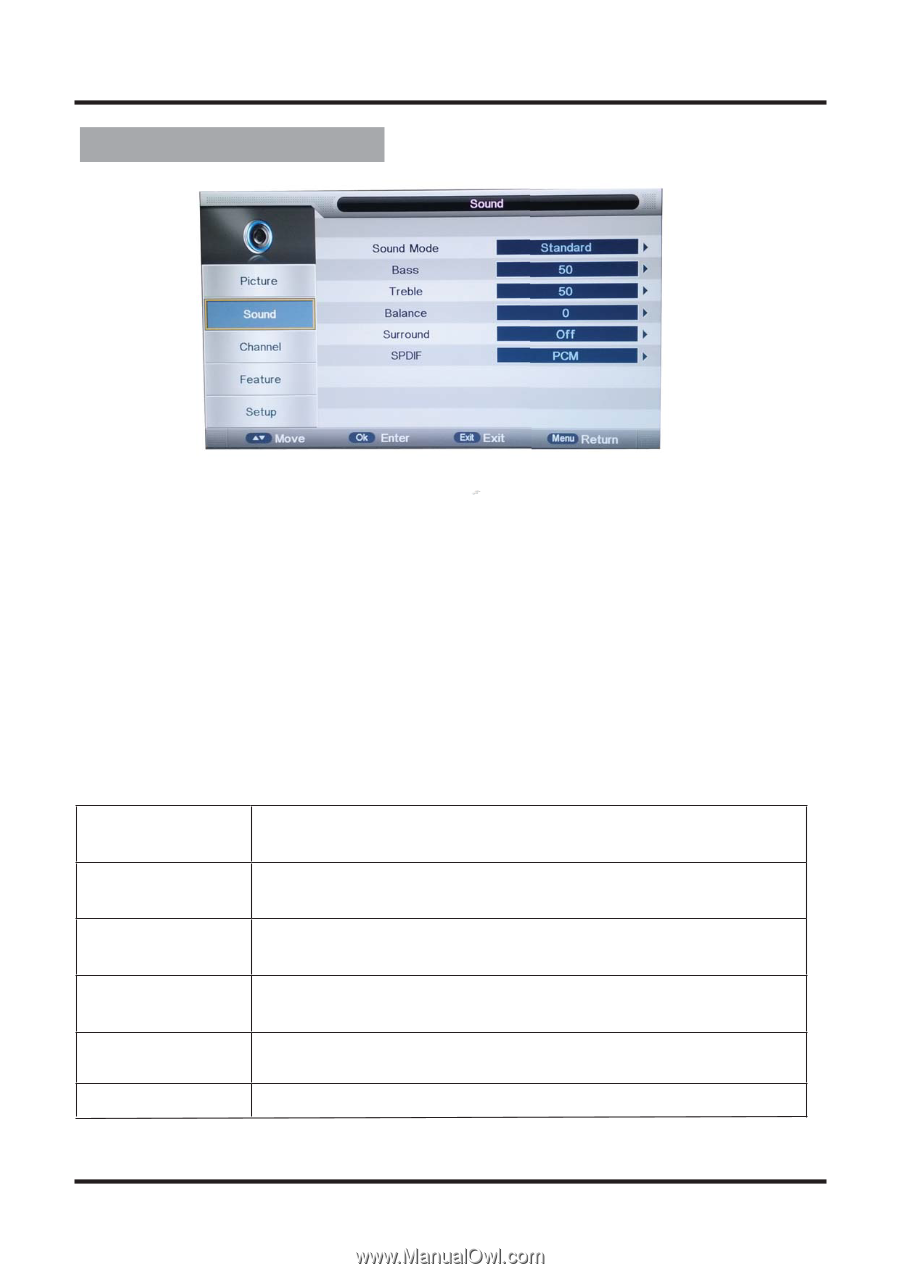Palsonic tftv5585m Owners Manual - Page 16
Sound Adjustment
 |
View all Palsonic tftv5585m manuals
Add to My Manuals
Save this manual to your list of manuals |
Page 16 highlights
Sound Adjustment 1. Press MENU button on the front panel or MENU button on the remote control to display the main menu. 2. Press / buttons on the remote control or CH +/- buttons on the front panel to select the S o u n d Setting menu, then press OK or buttons for the submenu. 3. Press buttons on the remote control or CH +/- buttons on the front panel to select the item you want to adjust. 4. Press OK button on the remote control and press / buttons to change the status. 5. Press MENU button to go to the previous menu. Sub windows info: Sound Mode Bass Treble Balance Surround SPDIF Press " OK " button to enter Sound Mode, then press / buttons to select : Standard, Movie, Music, Speech, User, Off. Press " OK " button to enter Bass, then press buttons to adjust the low frequency content of audio output. Press " OK " button to enter Treble, then press buttons to adjust the high frequency content of audio output. Press " OK " button to enter Balance, then press buttons to adjust the audio output between left and right speakers. Press " OK " button to enter Surround, then press / buttons to adjust Surround mode:On,Off. Press " / " button to adjust SPDIF mode: Auto,Off,PCM. 11