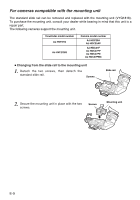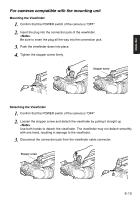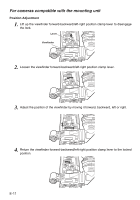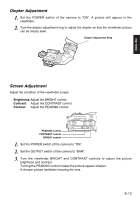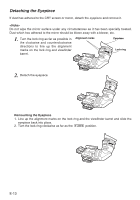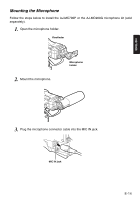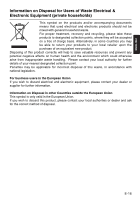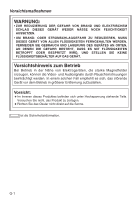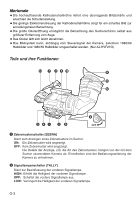Panasonic AJHVF21G AJHVF21G User Guide - Page 15
Mounting the Microphone
 |
View all Panasonic AJHVF21G manuals
Add to My Manuals
Save this manual to your list of manuals |
Page 15 highlights
ENGLISH Mounting the Microphone Follow the steps below to install the AJ-MC700P or the AJ-MC900G microphone kit (sold separately). 1. Open the microphone holder. Viewfinder 2. Mount the microphone. Microphone holder 3. Plug the microphone connector cable into the MIC IN jack. MIC IN jack E-14

E-14
ENGLISH
Mounting the Microphone
Follow the steps below to install the AJ-MC700P or the AJ-MC900G microphone kit (sold
separately).
MIC IN jack
1.
Open the microphone holder.
2.
Mount the microphone.
3.
Plug the microphone connector cable into the MIC IN jack.
Viewfinder
Microphone
holder