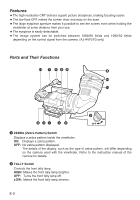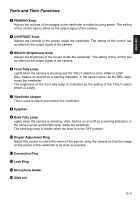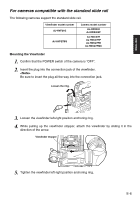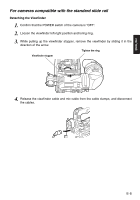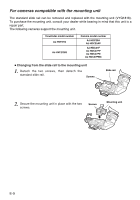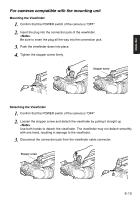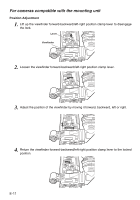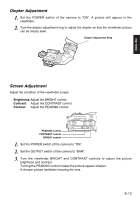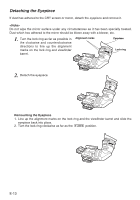Panasonic AJHVF21G AJHVF21G User Guide - Page 9
Detaching the Viewfinder
 |
View all Panasonic AJHVF21G manuals
Add to My Manuals
Save this manual to your list of manuals |
Page 9 highlights
ENGLISH For cameras compatible with the standard slide rail Detaching the Viewfinder 1. Confirm that the POWER switch of the camera is "OFF". 2. Loosen the viewfinder left-right position anchoring ring. 3. While pulling up the viewfinder stopper, remove the viewfinder by sliding it in the direction of the arrow. Tighten the ring. Viewfinder stopper 4. Release the viewfinder cable and mic cable from the cable clamps, and disconnect the cables. E-8
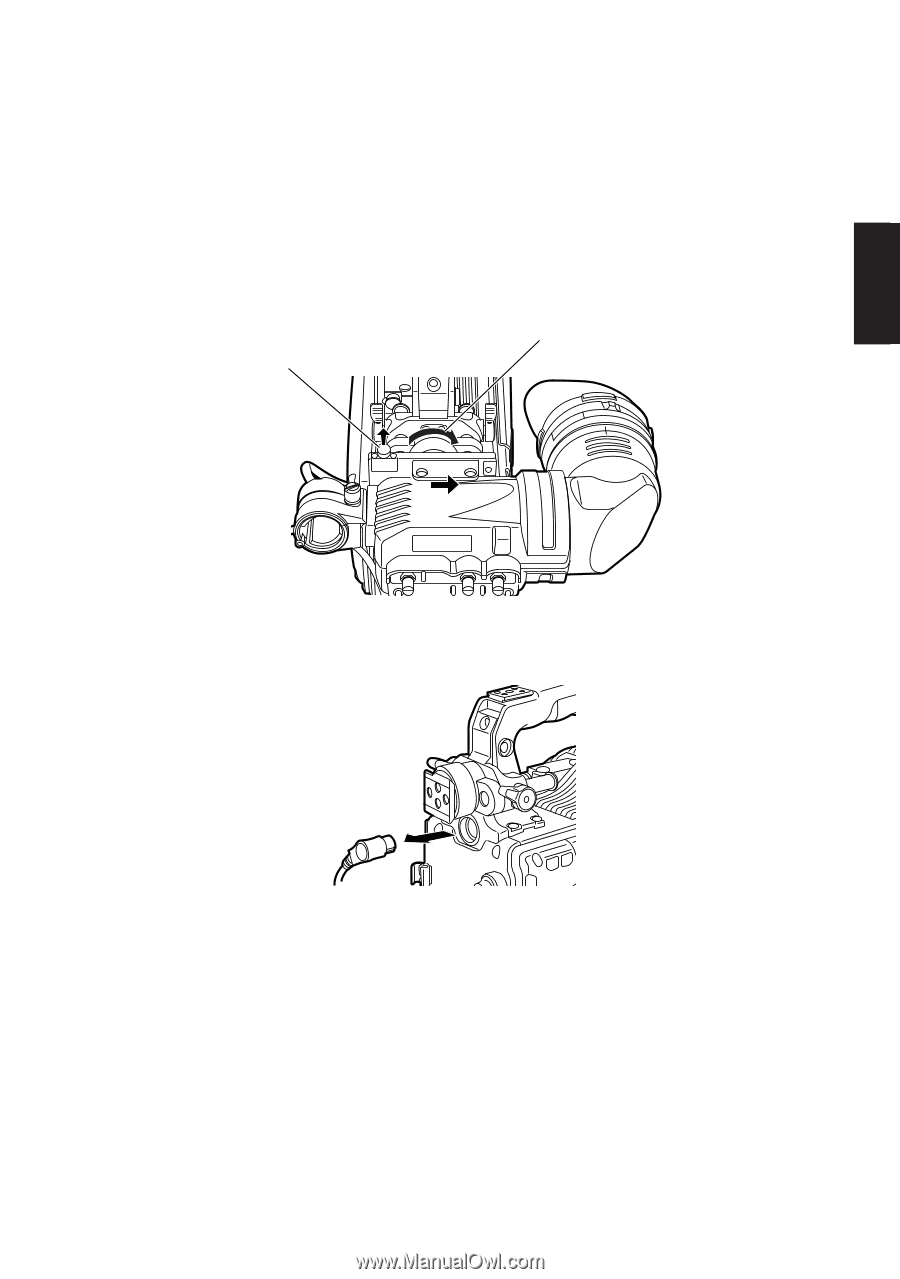
E-8
ENGLISH
For cameras compatible with the standard slide rail
Detaching the Viewfinder
3.
While pulling up the viewfinder stopper, remove the viewfinder by sliding it in the
direction of the arrow.
4.
Release the viewfinder cable and mic cable from the cable clamps, and disconnect
the cables.
2.
Loosen the viewfinder left-right position anchoring ring.
1.
Confirm that the POWER switch of the camera is “OFF”.
Viewfinder stopper
Tighten the ring.