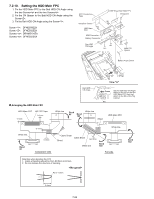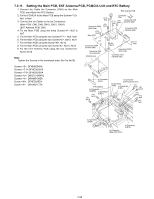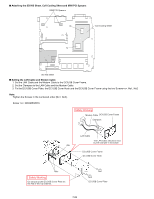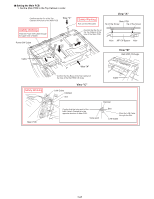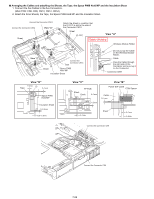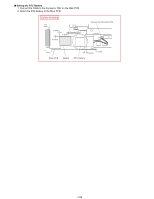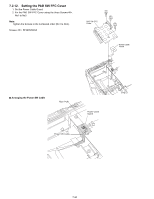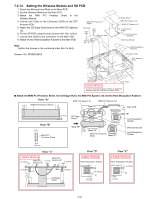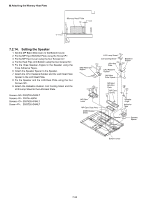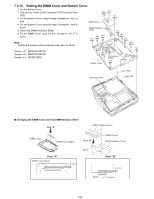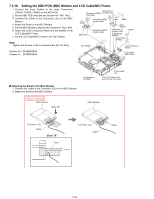Panasonic CF-29CRKGZKM Service Manual - Page 47
Connect the Cable to the Connector CN4 on the Main PCB., Attach the RTC Battery to the Main PCB.
 |
UPC - 092281833422
View all Panasonic CF-29CRKGZKM manuals
Add to My Manuals
Save this manual to your list of manuals |
Page 47 highlights
n Setting the RTC Battery 1. Connect the Cable to the Connector CN4 on the Main PCB. 2. Attach the RTC Battery to the Main PCB. Safety Working 0~1mm 1~2mm 0~1mm Connect the Connector CN4. Main PCB Gasket 1~2mm 1~2mm RTC Battery 7-29
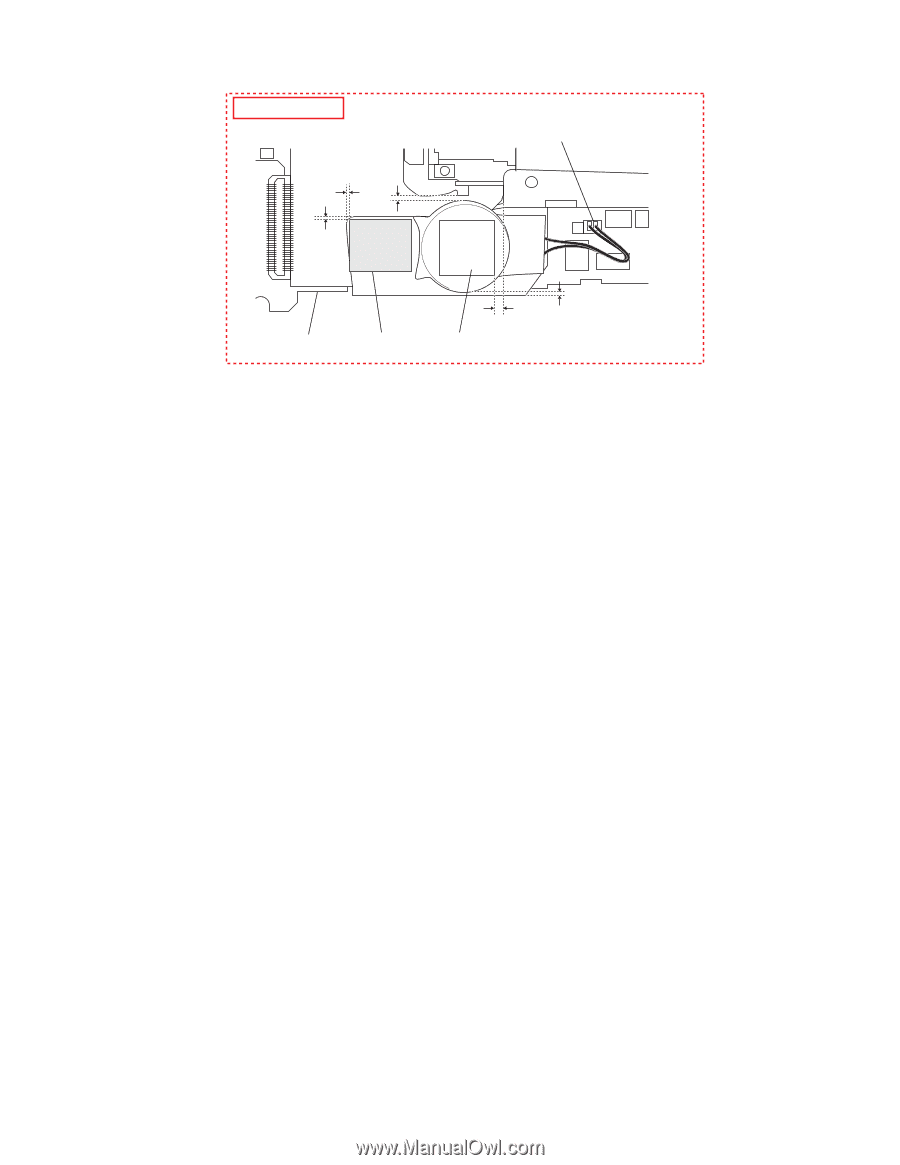
7-29
n
Setting the RTC Battery
1. Connect the Cable to the Connector CN4 on the Main PCB.
2. Attach the RTC Battery to the Main PCB.
Connect the Connector CN4.
RTC Battery
Gasket
Main PCB
0~1mm
0~1mm
1~2mm
1~2mm
1~2mm
Safety Working