Panasonic CF-52GUNBX2M Operating Instructions - Page 12
First-time Operation
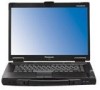 |
UPC - 092281895376
View all Panasonic CF-52GUNBX2M manuals
Add to My Manuals
Save this manual to your list of manuals |
Page 12 highlights
Getting Started First-time Operation „ Preparation A Check and identify the supplied accessories. If you do not find the described accessories, contact Panasonic Technical Support (Î page 33). • AC Adaptor 1 • AC Cord 1 • Battery Pack 1 Model No: CF-AA5713A • Operating Instructions (This book 1 • Product Recovery DVD-ROM Windows® 7 Professional 1 Model No: CF-VZSU29ASU • Product Recovery DVD-ROM Windows® XP Professional SP3 1 B Read the LIMITED USE LICENSE AGREEMENT before breaking the seal on the computer's packaging (Î page 26). „ Inserting the Battery Pack 1 2 A 1 A Reverse the computer, then press and hold the mark part (A). B Slide and remove the cover. C Insert the battery pack (B) until it securely fits the connector. D Slide the cover back. „ To remove the battery pack In step C above, slide and hold the latch (C), and pull the tab (D) of the battery pack. CAUTION z Make sure the cover is securely attached. Otherwise the battery pack may fall when you carry the computer. B NOTE 3 z Note that the computer consumes electricity even when the computer power is off. If the battery pack is fully charged, the battery will fully discharge in the fol- lowing period of time: • When power is off: Approx. 5 weeks 4 • In sleep ( )/standby ( ): Approx. 4 days • In hibernation: Approx. 5.5 days At the time of purchase, "Wake Up from LAN" is enabled. If "Wake Up from LAN" is disabled, the period of time in sleep will become slightly longer, and the period of time in hibernation will become about the same as during power-off. z When the DC plug is not connected to the computer, disconnect the AC cord D from your AC wall outlet. Power is consumed simply by having the AC adaptor plugged into an electrical outlet. C 12















