Panasonic CF-74JDMFD2M Use and Care Guide - Page 31
Suspect AC Adapter on another Toughbook
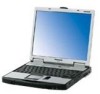 |
UPC - 092281896496
View all Panasonic CF-74JDMFD2M manuals
Add to My Manuals
Save this manual to your list of manuals |
Page 31 highlights
Troubleshooting Battery Symptom: • Battery life is shorter than expected Check for: • AC Adapter model number • DC In Jack for damage or movement • Loose or damaged AC Adapter cables • Check for power at the wall or power strip • Battery functionality Use: • Another similar AC Adapter on this device • Suspect AC Adapter on another Toughbook of the same model type • AC Adapter plug or cables may be damaged • Someone may have stepped on the AC Adapter cable, pulling it away from the AC Adapter • DC In Jack may have become damaged or pulled away from power board internally 31

Troubleshooting
Battery
Symptom:
B tt
lif
i
h
t
th
td
•
Battery life is shorter than expected
Check for:
•
AC Adapter model number
•
DC In Jack for damage or movement
•
Loose or damaged AC Adapter cables
•
Check for power at the wall or power strip
Battery functionality
•
Battery functionality
Use:
•
Another similar AC Adapter on this device
•
AC Adapter plug or cables may be damaged
S
h
d
h
AC Ad
bl
lli
i
f
h
AC Ad
•
Suspect AC Adapter on another Toughbook of
the same model type
31
•
Someone may have stepped on the AC Adapter cable, pulling it away from the AC Adapter
•
DC In Jack may have become damaged or pulled away from power board internally









