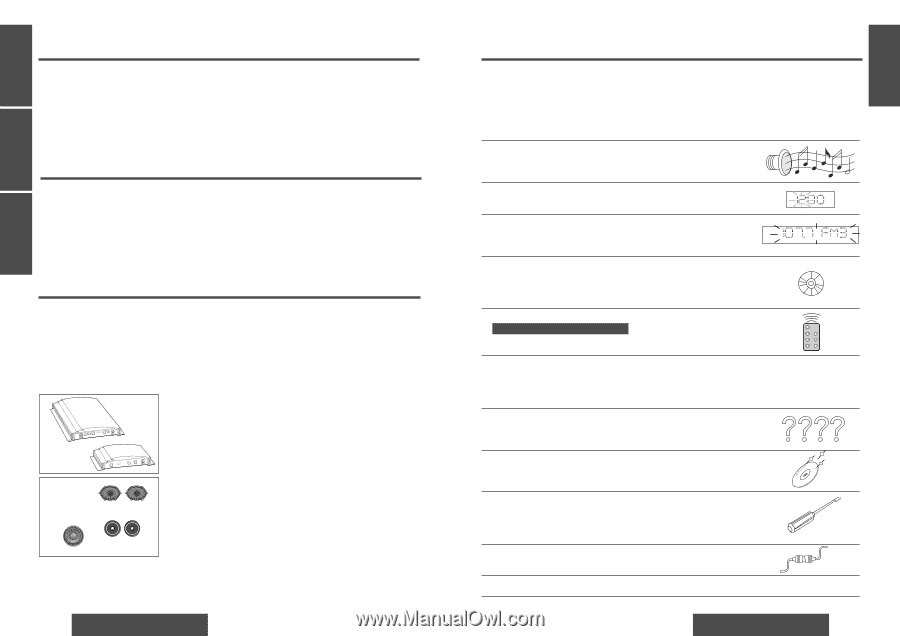Panasonic CQC1100U CQC1100U User Guide - Page 5
Recommended optional systems, Chaînes optionnelles recommandées, Sistemas opcionales recomendados - model
 |
View all Panasonic CQC1100U manuals
Add to My Manuals
Save this manual to your list of manuals |
Page 5 highlights
E N G Recommended optional systems L I S H ❒ How to build the optimal audio system for you ... It is the shortcut for getting the best quality sound to use the Panasonic audio component system. For details, please contact your local dealer or nearest Panasonic servicenter. RANÇARANÇASSFFII Chaînes optionnelles recommandées ❒ Constitution de la chaîne haute-fidélité la plus efficace E S P C'est la solution la plus facile pour obtenir le son de la meilleure qualité d'utiliser la chaîne composante A Ñ O haute-fidélité de Panasonic. En ce qui concerne les détails, prenez contact avec votre concessionnaire local ou le centre de service après-vente de Panasonic le plus proche. L Sistemas opcionales recomendados ❒ Cómo construir el sistema de audio más efectivo para Ud ... Es el camino más corto para conseguir la mejor calidad de sonido el uso del sistema de componentes de audio Panasonic. Para los detalles, comuníquese con su concesionario local o centro de servicio Panasonic más cercano a su domicilio. • External Amplifiers (option)/Amplificateurs externes (en option)/ Amplificadores externos (opcional) CY-M7052, CY-M9054 • Mobile Speaker Systems (option)/Haut-parleurs mobiles (en option)/ Sistemas de altavoces móviles (opcional) Front/Avant/Delantero: CJ-RC103, CJ-RC133, CJ-RC163 Rear/Arrière/Trasero: EAK-A46, CJ-A572 Sub-woofer/H-parleur d'extrêmes-graves/Altavoz de graves secundario: CJ-HD253, CJ-HD303, CJ-SW38 8 CQ-C1200U/C1120U/C1110U/C1100U Contents Safety Information (Part 15 of the fcc Rules Page 2 Use this product safely 4 Accessories 14 Features 4 Differences among 4 models 7 Recommended optional systems 8 ❒ Power and Sound Controls 12 Power, volume, mute, display change, SQ (sound quality), audio mode (bass/treble/balance/fader/sub woofer) ❒ Clock Setting 13 Initial time, time reset ❒ Radio 14 Radio mode, band, manual tuning, seek tuning, direct memory, preset station setting, preset station calling, display change ❒ CD Player 16 Disc insert and playback, stop and disc eject, listening to a CD, CD player mode, display change, pause, track selection, track search, direct track selection, repeat play, random play, scan play ❒ Remote Control Unit 18 Only for CQ-C1200U/C1120U/C1110U Battery installation, battery notes, control reference guide ❒ Anti-Theft System 19 Remove the removable face plate, place the removable face plate into case, install removable face plate ❒ Troubleshooting 20 Preliminary steps, if you suspect something wrong, troubleshooting tips, error display messages, product servicing, replace the fuse ❒ Maintenance 24 Care of the unit, notes on discs, notes on CD-Rs/RWs ❒ Installation 25 Overview, required tools, dashboard specifications, identify all leads, connect all leads, final installation, final checks, preparation, dashboard installation, installation hardware ❒ Electrical Connections 30 ❒ To Remove the Unit 32 ❒ Specifications 33 CQ-C1200U/C1120U/C1110U/C1100U E N G L I S H 9