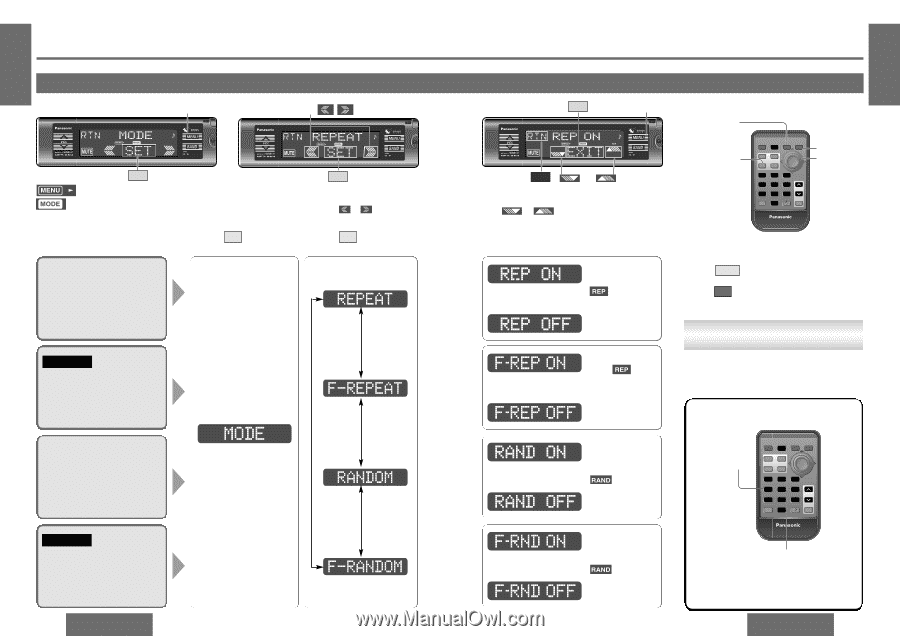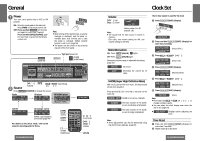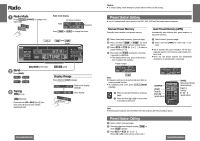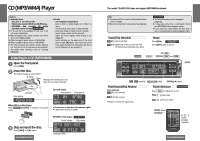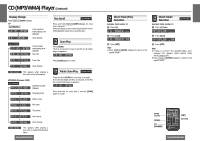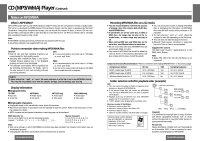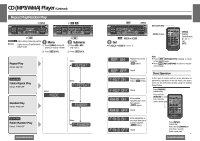Panasonic CQHR1003U Operating Instructions - Page 14
Repeat Play/Random Play
 |
View all Panasonic CQHR1003U manuals
Add to My Manuals
Save this manual to your list of manuals |
Page 14 highlights
E N G CD (MP3/WMA) Player (Continued) L I S H Repeat Play/Random Play 15 1 [MENU] 1 2 SET 1 Lights during menu play setting. Menu Lights during CD (MP3/WMA) 1 Press [MENU] during CD player mode. playing to display "MODE". 2 SET 2 Submenu 1 Press or / [%] or [$] . 2 Press SET /[SET] . 2 Press SET /[SET]. Repeat Play Default: REP OFF Select CQ-HX1083U Folder Repeat Play Default: F-REP OFF Random Play Default: RAND OFF Select Select Select CQ-HX1083U Folder Random Play Default: F-RND OFF 42 CQ-HX1083/HR1003U Select EXIT RTN (set) 3 Set Press or /[#] or ["]. [MENU] E N G L I S H 16 [RET] (RETURN) [DISP] (display) SOURCE PWR BAND RETURN RET MENU FACE S•A DIMMER DISP DIM S 1 2 3 4 5 6 RANDOM SCAN REPEAT VOL 7 8 9 # 0 NUMBER MUTE Car Audio [MENU] [%] [$] (menu/submenu) [#] ["] (set) [SET] ET ET Repeats the current track/file. ( lights.) Cancel Repeats the current folder.( blinks.) Cancel All the available tracks/files play in a ran- dom sequence. ( lights.) Cancel All the available files on the current folder play in a random sequence. ( blinks.) Cancel Note: ≥ Press EXIT /[MENU]/[DISP] (display) to return to the regular mode. ≥ Press RTN /[RET] (RETURN) to return to the pre- vious display. Direct Operation In the case of remote control, as an alternative to performing operations from the menu, the operations can be performed directly using the buttons shown below. Press [RANDOM]. (random play) Press and hold [RANDOM] for more than 2 seconds. (folder random play) SOURCE PWR BAND RETURN RET MENU FACE S•A DIMMER DISP DIM S 1 2 3 4 5 6 RANDOM SCAN REPEAT VOL 7 8 9 # 0 NUMBER MUTE Car Audio Press [REPEAT]. (repeat play) Press and hold [REPEAT] for more than 2 seconds. (folder repeat play) 43 CQ-HX1083/HR1003U