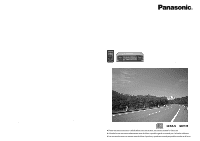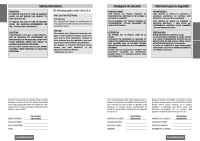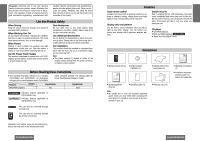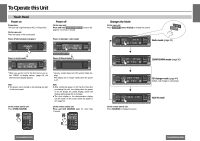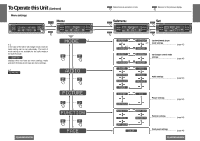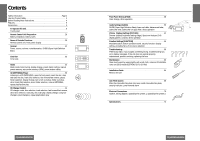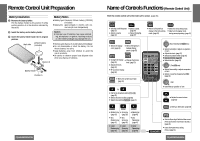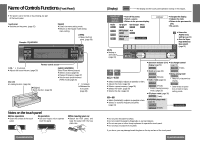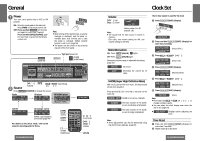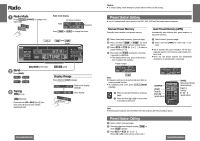Panasonic CQHR1003U Operating Instructions - Page 5
Submenu - cq hr1003u
 |
View all Panasonic CQHR1003U manuals
Add to My Manuals
Save this manual to your list of manuals |
Page 5 highlights
E N G To Operate this Unit (Continued) L I S H ❐ Menu settings Menu *1 *1 In the case of the CD or CD changer mode, each detailed setting can be set individually. This kind of mode setting is not available for the radio mode or the AUX IN mode. Displays when not have any menu settings. Radio and AUX-IN mode do not have any menu settings. *2 CQ-HX1083U 8 CQ-HX1083/HR1003U :Determines an operation or item. Submenu :Returns to the previous display. E N G L I S H Set CD (MP3/WMA) player *2 mode settings (page 42) *2 CD changer control mode settings (page 46) Audio settings (page 50) Picture settings (page 52) Function settings (page 54) Front panel settings (page 48) 9 CQ-HX1083/HR1003U
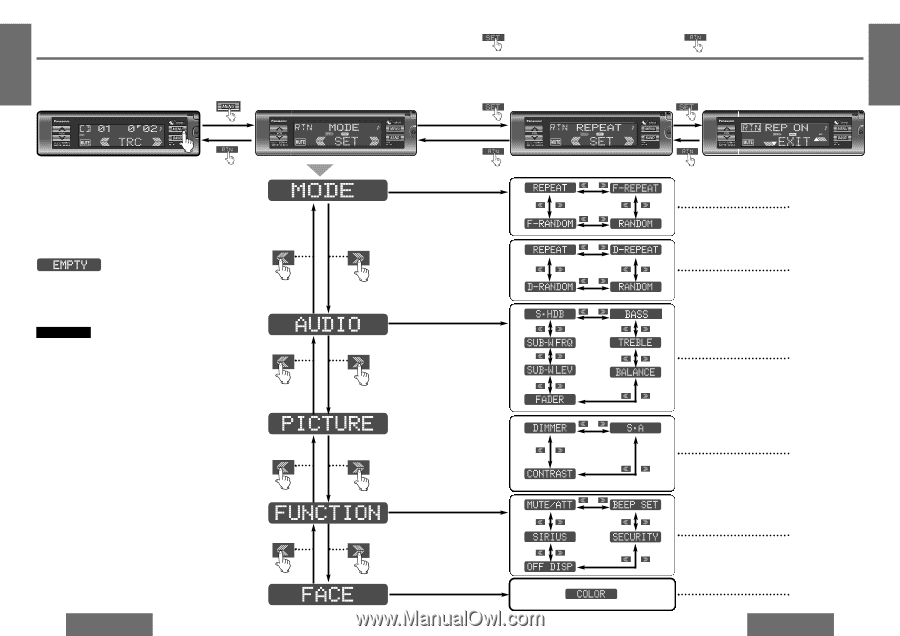
E
N
G
L
I
S
H
CQ-HX1083/HR1003U
9
E
N
G
L
I
S
H
CQ-HX1083/HR1003U
8
To Operate this Unit
(Continued)
(page 48)
Menu settings
(page 42)
(page 46)
(page 50)
(page 52)
(page 54)
Menu
Submenu
Set
CD (MP3/WMA) player
mode settings
CD changer control mode
settings
Audio settings
Picture settings
Function settings
Front panel settings
*
1
In the case of the CD or CD changer mode, each de-
tailed setting can be set individually. This kind of
mode setting is not available for the radio mode or
the AUX IN mode.
*
1
:Returns to the previous display.
:Determines an operation or item.
*
2
*
2
*
2
CQ-HX1083U
Displays when not have any menu settings. Radio
and AUX-IN mode do not have any menu settings.