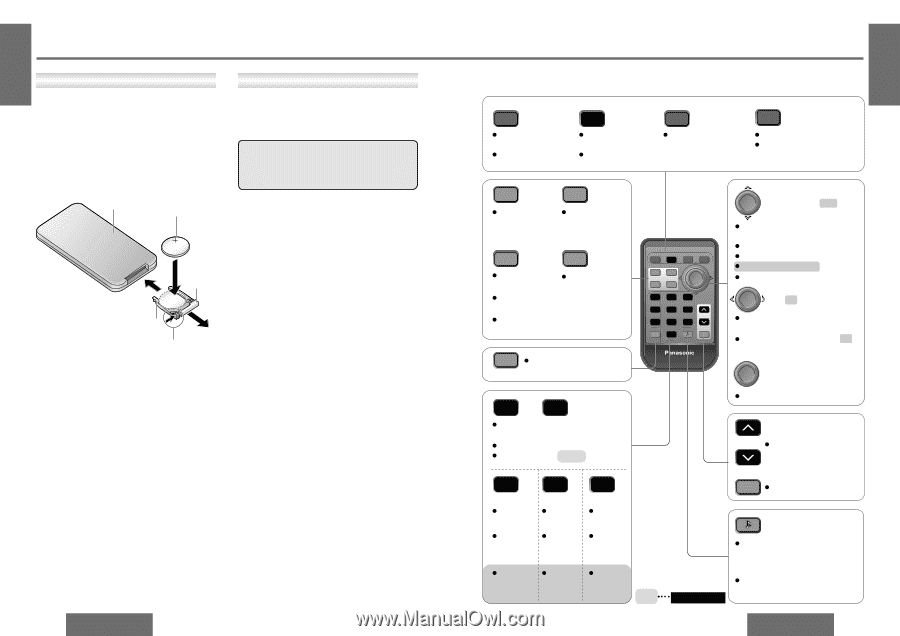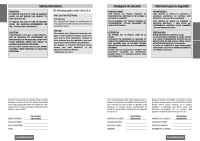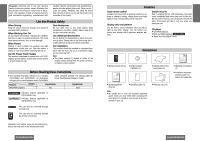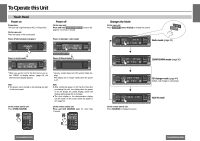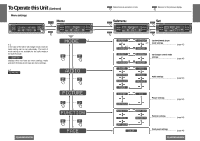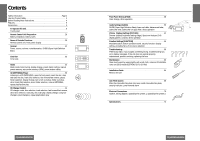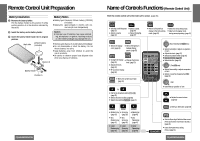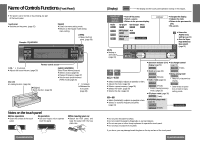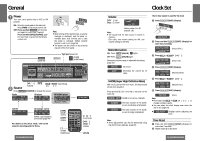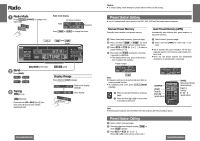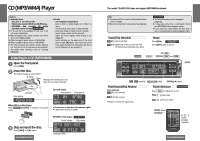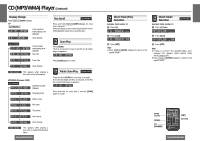Panasonic CQHR1003U Operating Instructions - Page 7
Name of Controls Functions, Remote Control Unit Preparation
 |
View all Panasonic CQHR1003U manuals
Add to My Manuals
Save this manual to your list of manuals |
Page 7 highlights
E N Remote Control Unit Preparation G L I S H Battery Installation Battery Notes 1 1 Remove the battery holder. Pull the battery holder by the position B while pushing position A in the direction indicated by the arrow. ≥ Battery type: Panasonic lithium battery (CR2025) (included) ≥ Battery life: Approximately 6 months with normal use (at room temperature) 2 Install the battery on the battery holder. 3 Insert the battery holder back into its original position. Lithium battery Back side (included) 2 Position B 3 Caution: ≥ Improper use of batteries may cause overheat- ing, an explosion or ignition, resulting in injury or a fire. Battery leakage may damage the unit. ≥ Remove and dispose of an old battery immediately. ≥ Do not disassemble or short the battery. Do not throw a battery into a fire. ≥ Keep batteries away from children to avoid the risk of accidents. ≥ Be careful to observe proper local disposal rules when you dispose of batteries. Battery holder 1 Position A 28 CQ-HX1083/HR1003U Name of Controls Functions (Remote Control Unit) E N G L I Point the remote control unit at the main unit's sensor. (page 30) S H 2 SOURCE RETURN PWR BAND RET MENU Switches on/off the power. (page 32) Selects a source. (page 32) Selects a band. (page 34) Pause CD playing. (page 37) Returns to the previous display in the menu setting mode. (page 43) Enters the menu setting mode. Returns to the regular mode during menu play setting. (page 42) FACE S•A Selects the display color. (page 49) Selects the Spectrum Analyzer display pattern. (page 53) DIMMER DISP DIM Changes the display. (page 34) Adjusts the clock. (page 33) Re-scrolls the display. (page 38) Changes the dimmer level. (page 53) # Enters the number input mode. NUMBER (page 39) SOURCE PWR BAND RETURN RET MENU FACE S•A DIMMER DISP DIM S 1 2 3 4 5 6 RANDOM SCAN REPEAT VOL 7 8 9 # 0 NUMBER MUTE Car Audio 0 to 9 Memorizes broadcast stations [1] to [6]. (page 35) Selects the preset number. (page 35) Selects the track/disc/file/folder. (page 37) ET ET (Hour/minute/preset/folder/disc) Selects (vertically) or adjusts an operation or item. Adjusts the clock. (page 33) Selects the preset number. (page 35) Selects the folder. (page 37) Selects the disc. (page 44) (Track/file/tune) Selects (horizontally) or adjusts an operation or item. Selects or searches frequency/track/file. (page 34) (Set) S Determines an operation or item. VOL Adjusts the sound volume. (page 33) 4 RANDOM Random play (page 43) Disc Random play (page 47) Folder Random play (page 43) 5 SCAN Scan play (page 38) Disc Scan play (page 45) Folder Scan play (page 38) 6 REPEAT Repeat play (page 43) Disc Repeat play (page 47) Folder Repeat play (page 43) MUTE Muting or attenuation. (page 33) CQ-HX1083U Sets the Super High Definition Bass sound. (Press and hold for more than 2 seconds.) (page 33) Enters the AUDIO menu setting. (Press.) (page 51) 29 CQ-HX1083/HR1003U