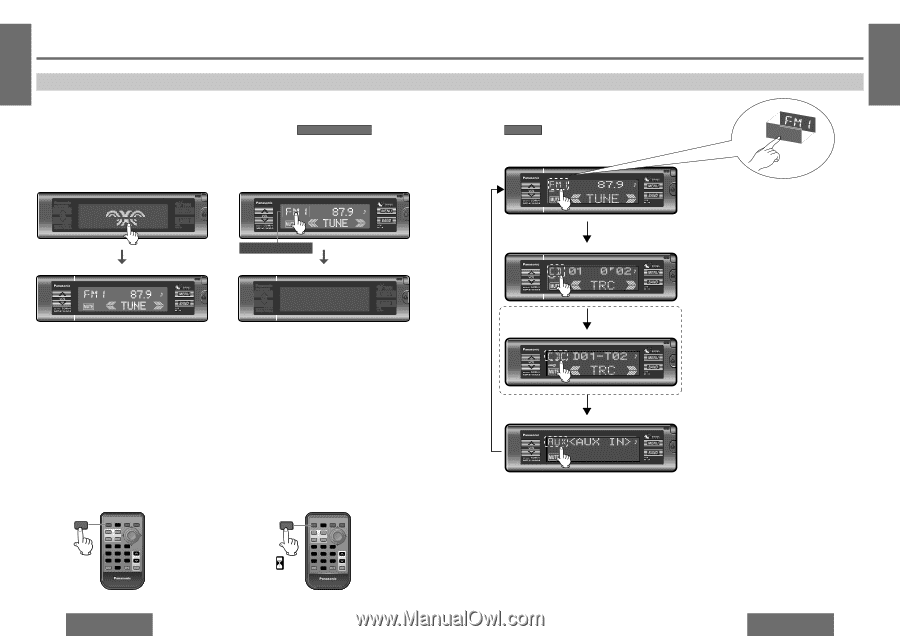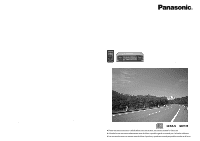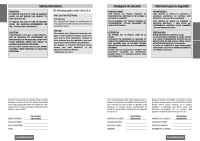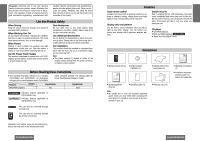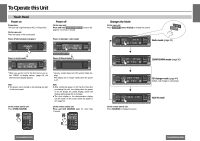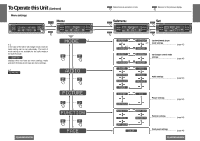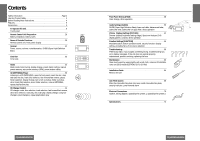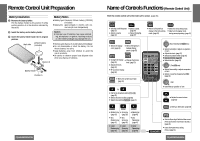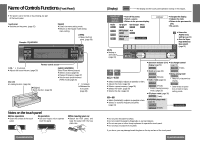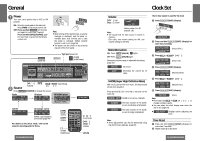Panasonic CQHR1003U Operating Instructions - Page 4
To Operate this Unit - cq hr1003u remote
 |
View all Panasonic CQHR1003U manuals
Add to My Manuals
Save this manual to your list of manuals |
Page 4 highlights
E N To Operate this Unit G L I S H Touch Panel ❐ Power on Preparation: Turn your car's ignition key to ACC or ON position. On the main unit: Press the center of the touch panel. Power off (demonstration display*) ❐ Power off On the main unit: Press and hold SOURCE/POWER OFF (source display) for more than 1 second. Power on (Example: radio mode) Power on (radio mode) ST SOURCE/POWER OFF Power off (black display*) ST *When you use this unit for the first time or you select "DEMO" of display setting (page 54), the demonstration display appears. Note: ≥ The power can be turned on by pressing any part of the touch panel. On the remote control unit: Press [PWR] (SOURCE). SOURCE PWR SOURCE PWR BAND RETURN RET MENU FACE S•A DIMMER DISP DIM S 1 2 3 4 5 6 RANDOM SCAN REPEAT VOL 7 8 9 # 0 NUMBER MUTE Car Audio ET ET *security system based on LCD system (black display) The display are no longer visible while the power is off. Note: ≥ After turning the power on for the first time after purchasing this unit, the display when the power is off will always be a black display, unless the display setting (page 54) is changed. ≥ The clock display or the demonstration display can be shown on the screen when the power is off. (page 54) On the remote control unit: Press and hold [SOURCE] again for more than 1 second. SOURCE PWR 1 sec. SOURCE PWR BAND RETURN RET MENU FACE S•A DIMMER DISP DIM S 1 2 3 4 5 6 RANDOM SCAN REPEAT VOL 7 8 9 # 0 NUMBER MUTE Car Audio 6 CQ-HX1083/HR1003U ❐ Changes the Mode On the main unit: Press SOURCE (source display) to change the source. E N G L I S H SOURCE Radio mode (page 34) CD/MP3/WMA mode (page 36) CD changer mode (page 44) (When a CD changer is connected.) On the remote control unit: Press [SOURCE] to change the source. AUX-IN mode 7 CQ-HX1083/HR1003U