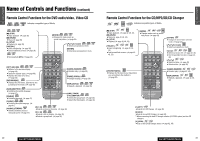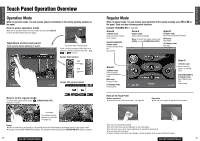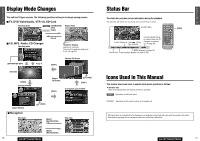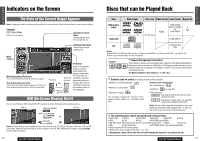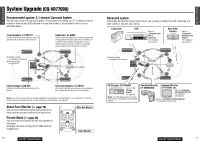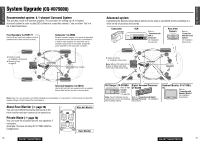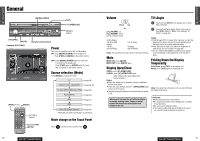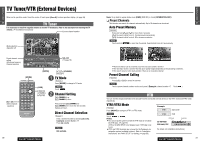Panasonic CQVD7700U CQVD7500U User Guide - Page 11
Display Mode Changes, Status Bar, Icons Used in This Manual - cq vd7700u manual
 |
View all Panasonic CQVD7700U manuals
Add to My Manuals
Save this manual to your list of manuals |
Page 11 highlights
E N Display Mode Changes G L I S This unit has 10 types screens. The following operations allow you to change among screens. H 10 ■ TV, DVD Video/Audio, VTR 1/2, SD-Card Operating mode Panel [OPERATION OFF] Remote [OSD] Regular mode ■ CD, MP3, Radio, CD Changer Operating mode [OPERATION OFF] Animation Area A [DISP] Calender Window Area A [DISP] Guidance display appears for 4 seconds You can let the guidance display set to off. (a page 55) Calender Full Screen Capture Full Screen [OSD] [DISP] [DISP] ID 3 Tag data (only for MP3) Capture Window ■ Navigation Navi mode [OSD] [NAVI] (NAVIGATION) Play mode [NAVI] (NAVIGATION) 26 CQ-VD7700U/VD7500U Status Bar E N G L I The status bar provides various information during the playback. S H The status bar will inform you of a change in the unit whenever it occurs. 11 (CQ-VD7700U) NAVIGATION PWR NAVI MODE MENU STOP PAUSE PLAY CHAPTER OSD [OSD] ENTER Current Source ( : Sound : Video) Disc Indicator Current selected changer number when two CD changers are connected. (a page 48) TOP MENU RETURN RET DVD / SD MENU RANDOM REPEAT RAND REP SCROLL PAGE ST / MONO AUDIO CH1 1 ANGLE CH2 2 SUBTITLE TRACK SUB GRP TITLE / CHAPTER 3 DISP SCAN 4 5 7 8 ASPECT A 0 P-MODE 6 9 SPACE VOL MUTE CAR AV P·MODE indicator (a page 75) Volume level Preset Equalizer Number (a page 62, 66) Icons Used in This Manual This manual uses some icons to explain touch panel operation as follows: ¡Operation unit These icons represent the unit used to perform an operation. Panel : Operations on the touch panel Remote : Operations on the remote control or the display unit This book refers to connections to the Panasonic car navigation system that will come onto the market in the future. Descriptions regarding the car navigation system are boxed with a dotted line. 27 CQ-VD7700U/VD7500U