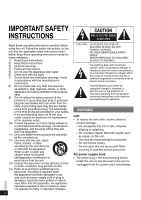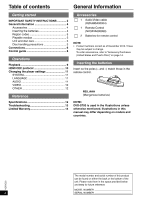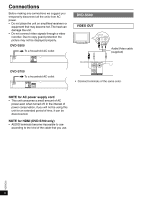Panasonic DVD-S700 DVD-S700 Owner's Manual (English)
Panasonic DVD-S700 Manual
 |
View all Panasonic DVD-S700 manuals
Add to My Manuals
Save this manual to your list of manuals |
Panasonic DVD-S700 manual content summary:
- Panasonic DVD-S700 | DVD-S700 Owner's Manual (English) - Page 1
Getting started Owner's Manual DVD / CD Player Model No. DVD-S500 DVD-S700 Operations Reference DVD-S700 If you have any questions, visit: www.panasonic.com/support The warranty can be found on page 14. Register online at www.panasonic.com/register (U.S. customers only) Dear customer Thank you - Panasonic DVD-S700 | DVD-S700 Owner's Manual (English) - Page 2
. The exclamation point within an equilateral triangle is intended to alert the user to the presence of important operating and maintenance (servicing) instructions in the literature accompanying the appliance. WARNING Unit • To reduce the risk of fire, electric shock or product damage, - Do not - Panasonic DVD-S700 | DVD-S700 Owner's Manual (English) - Page 3
if you do not intend to use the remote control for a long period of time. Store with the instructions, may cause Panasonic Corporation of North America Two Riverfront Plaza, Newark, NJ 07102-5490 Support Contact: http://www.panasonic.com/contactinfo VQT5C22 CAUTION- VISIBLE AND INVISIVLE LASER - Panasonic DVD-S700 | DVD-S700 Owner's Manual (English) - Page 4
4 Region codes 5 Playable medias 5 Unit and disc care 5 Disc handling precautions 5 Connections 6 Control guide 8 Operations Playback 9 HDMI CEC protocol 10 Changing the player settings 11 SYSTEM 11 LANGUAGE 11 AUDIO 11 VIDEO 12 OTHER 12 Reference Specifications 12 Troubleshooting 13 - Panasonic DVD-S700 | DVD-S700 Owner's Manual (English) - Page 5
Getting started Region codes DVD-Video This unit plays DVD-Video marked with labels containing the region number "1" or "ALL". Example: 1 Playable medias You can play back the following medias: DVD Video DVD-Video format DVD-R DVD-R DL DVD-Video format*1, JPEG*2*3, MP3*4 DVD-RW DVD-Video - Panasonic DVD-S700 | DVD-S700 Owner's Manual (English) - Page 6
displayed properly. DVD-S500 To a household AC outlet DVD-S500 VIDEO OUT AUDIO IN R L VIDEO IN Audio/Video cable (supplied) AUDIO OUT VIDEO OUT DVD-S700 To a household it can be disconnected. NOTE for HDMI (DVD-S700 only) • AUDIO terminals become impossible to use according to the kind of the - Panasonic DVD-S700 | DVD-S700 Owner's Manual (English) - Page 7
Connections DVD-S700 VIDEO OUT AUDIO IN R L VIDEO IN Audio/Video cable (supplied) HDMI HDMI IN AV OUT VIDEO OUT AUDIO OUT • Connect terminals of the same color. HDMI cable AV OUT VIDEO OUT AUDIO OUT With HDMI compatible amplifier HDMI IN HDMI OUT HDMI cable Amplifier HDMI IN HDMI cable - Panasonic DVD-S700 | DVD-S700 Owner's Manual (English) - Page 8
Control guide 1 2 3 4 5 6 1 41 7 8 9 Standby/on switch ^, 8 Press to switch q to select PLAY. To clear the whole program: Press e r w q to select CLEAR. 4. Press OK. USB Switches to the USB mode / Returns to the disc mode Disc tray When inserting a media, ensure that it is facing the right - Panasonic DVD-S700 | DVD-S700 Owner's Manual (English) - Page 9
• During playback of DTS source, there will be no sound from the speakers. Select a different audio source (e.g. Dolby Digital). (DVD-S700 only) Or please connect the unit to an AV receiver that can decode DTS via an HDMI terminal, and set "Audio Out" to "Bitstream" ( page 11). 9 Playback VQT5C22 - Panasonic DVD-S700 | DVD-S700 Owner's Manual (English) - Page 10
DVD-S700 only) The DVD player supports HDMI CEC (Consumer Electronics Control) protocol. Panasonic does not guarantee 100 % interoperability with all HDMI CEC devices. • Set "HDMI TV, all connected HDMI CEC devices switch to standby mode simultaneously. Control with TV's remote control The ability to - Panasonic DVD-S700 | DVD-S700 Owner's Manual (English) - Page 11
displayed. In that case, follow the on-screen instructions. Depending on the type of media, this unit best resolution. HDMI CEC (DVD-S700 only) When connecting this unit with the TV via the HDMI cable, linked operations with a connected device is possible. TV Type Set the TV Type on the DVD player - Panasonic DVD-S700 | DVD-S700 Owner's Manual (English) - Page 12
jack (1 System) Number of connectors: 2 channel USB slot: USB2.0: 1 System [DVD-S700] HDMI AV output: Output format: 480p/576p/1080i/720p/1080p Output Connector: Type A (19 pin) • This unit supports "HDMI CEC" function. LASER Specification Class I LASER Product: Wave Length: 770 to 800 - Panasonic DVD-S700 | DVD-S700 Owner's Manual (English) - Page 13
Changing the player settings Operations Troubleshooting Before requesting service, make the following checks. If you still need assistance, please contact us ( page 14). To reset Images from this DVD player do not appear on the television. You forget your password. Reset the DVD player to the - Panasonic DVD-S700 | DVD-S700 Owner's Manual (English) - Page 14
purchase price. The decision to repair, replace or refund will be made by the warrantor. Product or Part Name Parts Labor DVD/CD Player 1 Service Center; purchase Parts and Accessories; or make Customer Service and Literature requests by visiting our Web Site at: http://www.panasonic.com/support - Panasonic DVD-S700 | DVD-S700 Owner's Manual (English) - Page 15
DVD Format/Logo Licensing Corporation. Manufactured under license from Dolby Laboratories. Dolby and the double-D symbol are trademarks of Dolby Laboratories. HDMI, the HDMI Logo, and High-Definition Multimedia Interface are trademarks or registered trademarks of HDMI that content. Panasonic has no - Panasonic DVD-S700 | DVD-S700 Owner's Manual (English) - Page 16
STAR® Partner, Panasonic has determined that this product meets the ENERGY STAR® guidelines for energy efficiency. Panasonic Corporation of North America Two Riverfront Plaza, Newark, NJ 07102-5490 http://www.panasonic.com © Panasonic Corporation 2013 Printed in China (DVD-S700 only) En VQT5C22
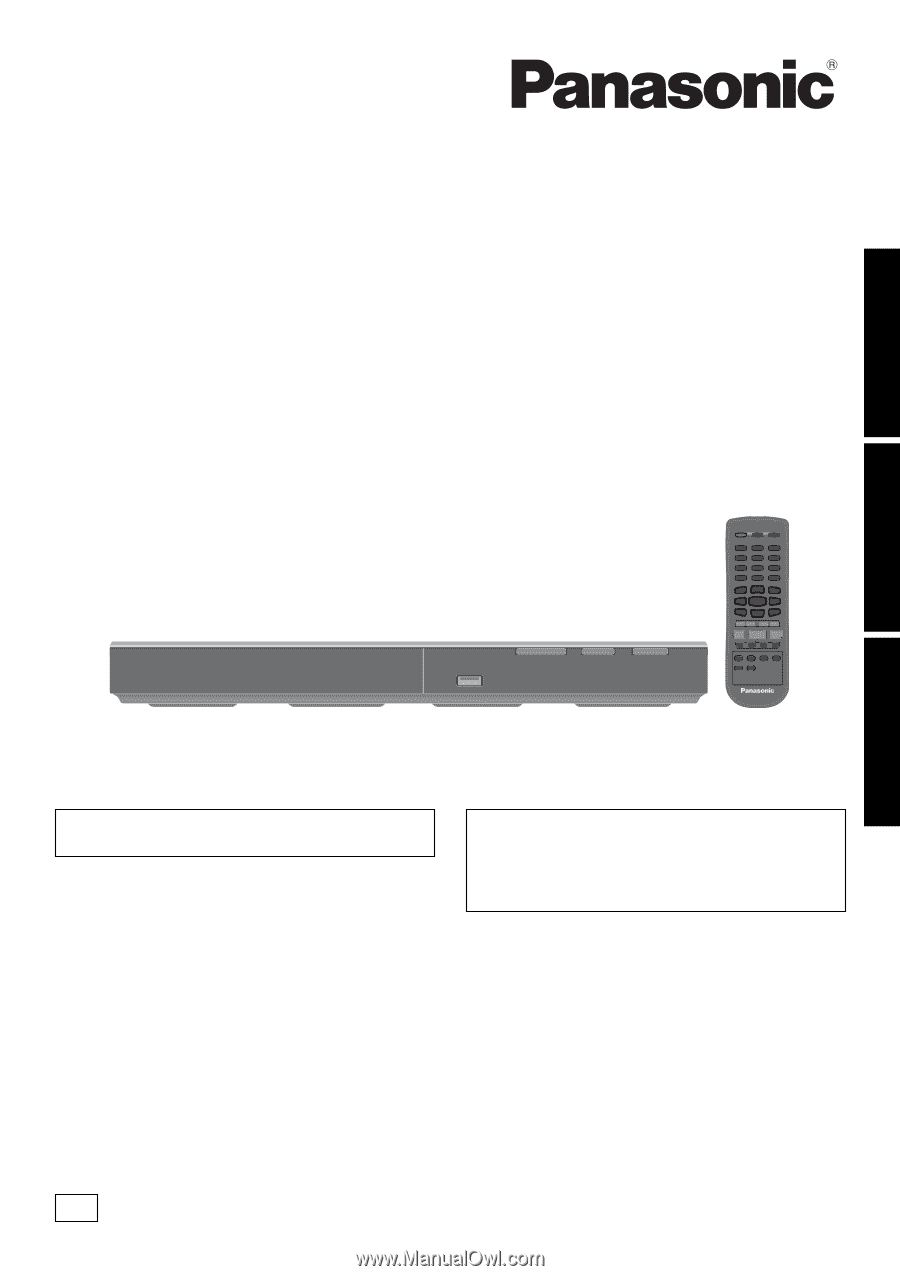
Owner’s Manual
DVD / CD Player
Model No.
DVD-S500
DVD-S700
VQT5C22
Getting started
Operations
Reference
Dear customer
Thank you for purchasing this product.
Please read these instructions carefully before using this product, and save this manual for future use.
P
DVD-S700
If you have any questions, visit:
www.panasonic.com/support
The warranty can be found on page 14.
Register online at
www.panasonic.com/register
(U.S. customers only)