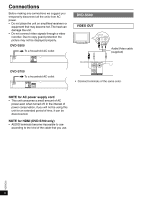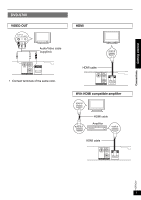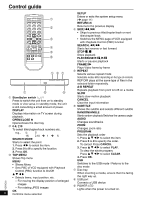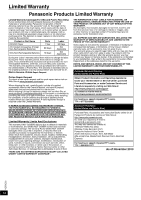Panasonic DVD-S700 DVD-S700 Owner's Manual (English) - Page 10
HDMI CEC protocol, One Touch Play, System Standby, Control with TV's remote control - hdmi dvd player
 |
View all Panasonic DVD-S700 manuals
Add to My Manuals
Save this manual to your list of manuals |
Page 10 highlights
HDMI CEC protocol (DVD-S700 only) The DVD player supports HDMI CEC (Consumer Electronics Control) protocol. Panasonic does not guarantee 100 % interoperability with all HDMI CEC devices. • Set "HDMI CEC" to "On" ( page 11). One Touch Play When a video disc is placed in the unit and you press ^, it turns on the TV, then disc play starts. System Standby When you turn off the TV, all connected HDMI CEC devices switch to standby mode simultaneously. Control with TV's remote control The ability to control "Playback Control", "Disc Menu Control" and "Device Select". For details, see the Operating Instructions for your TV. 10 VQT5C22
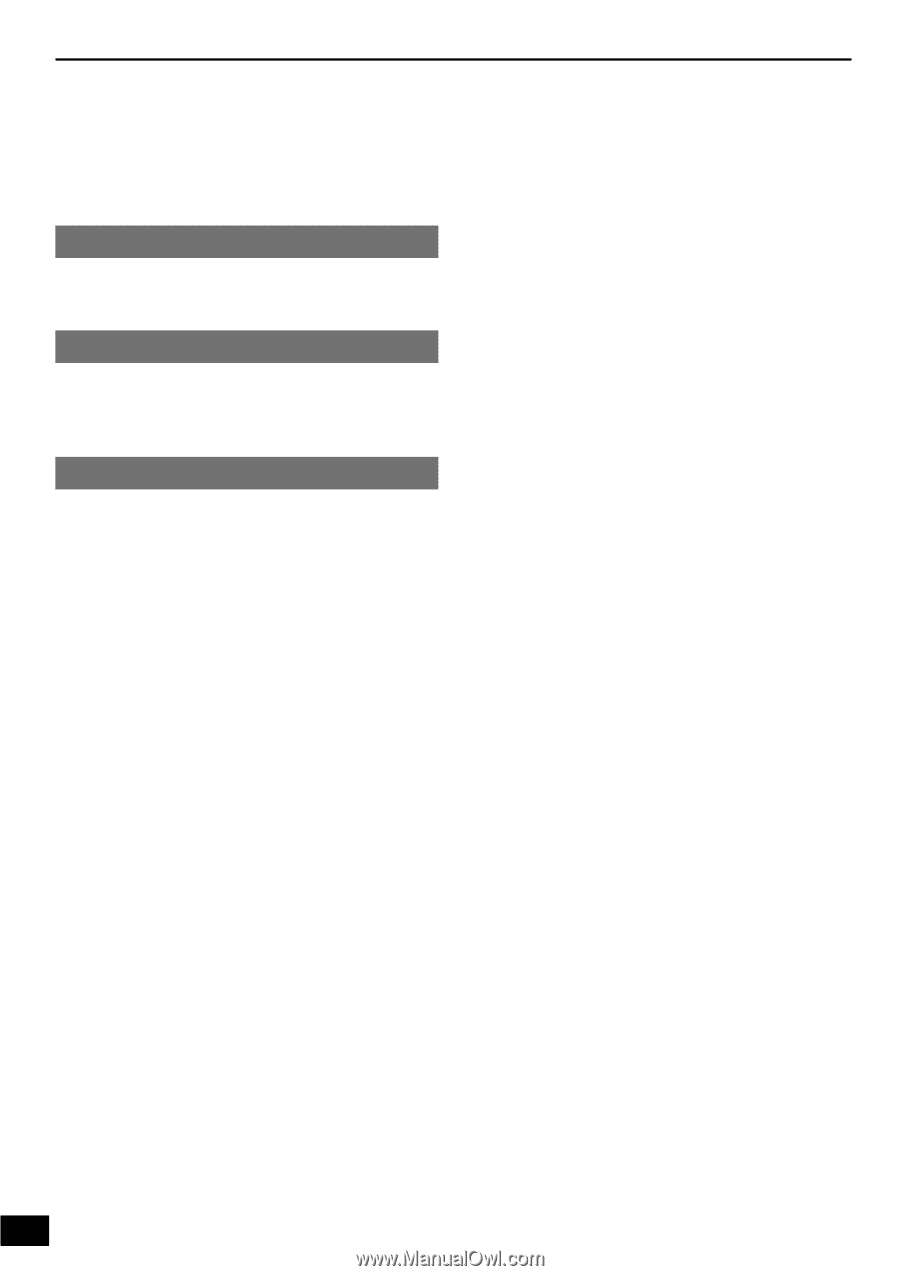
10
VQT5C22
HDMI CEC protocol
(DVD-S700 only)
The DVD player supports HDMI CEC (Consumer
Electronics Control) protocol.
Panasonic does not guarantee 100 %
interoperability with all HDMI CEC devices.
• Set “HDMI CEC” to “On” (
page 11).
One Touch Play
When a video disc is placed in the unit and you
press
^
, it turns on the TV, then disc play starts.
System Standby
When you turn off the TV, all connected
HDMI CEC devices switch to standby mode
simultaneously.
Control with TV’s remote control
The ability to control “Playback Control”, “Disc
Menu Control” and “Device Select”.
For details, see the Operating Instructions for
your TV.