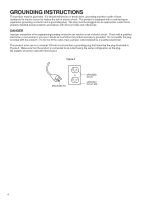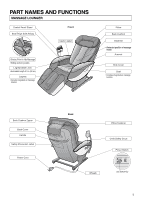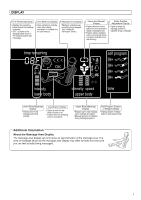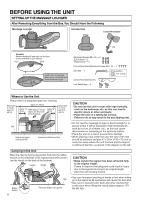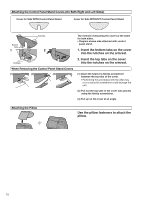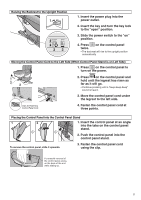Panasonic EP3222 EP3222 User Guide - Page 11
Decide which side to attach
 |
View all Panasonic EP3222 manuals
Add to My Manuals
Save this manual to your list of manuals |
Page 11 highlights
ASSEMBLY Attaching the Armrests (On Both Right and Left Sides) Use the mark as a guide for insertion. 1. Insert the armrest into the unit. • Markings indicating left-hand and right-hand 1 sides can be found on the inside surface of each armrest. • Make sure the control panel cord does not become pinched when fitting the right armrest onto the unit. Turn screws clockwise to tighten. 2. Fasten the armrest with the attachment screws. 2 • Set the three attachment screws in place first and then tighten them firmly. Use This Screw #6 Allen Key Attachment Screw (M6#16) Attaching the Control Panel Stand to the Right or Left Armrest Attachment Screw (M6#10) Allen Key 2 1. Decide which side to attach the control panel stand to. 2. Fasten the control panel stand with the attachment screws in four places. • Set the four attachment screws in place first and then tighten them firmly. 1 Use This Screw • Diagram shows attachment to right armrest. #4 9