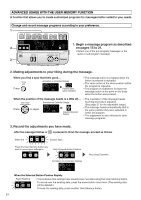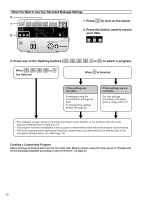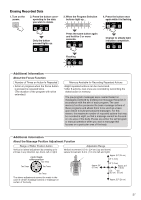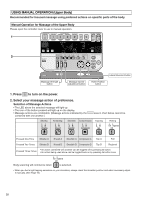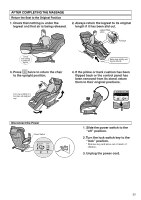Panasonic EP3222 EP3222 User Guide - Page 30
Using Manual Operation Upper Body
 |
View all Panasonic EP3222 manuals
Add to My Manuals
Save this manual to your list of manuals |
Page 30 highlights
USING MANUAL OPERATION (Upper Body) Recommended for focused massage using preferred actions on specific parts of the body. Manual Operation for Massage of the Upper Body Please open the controller cover to use in manual operation. off/on pre-programs ottoman reclining 1 shiatsu deep swedish time remaining stretch quick self program self program voice user intensity lower body intensity speed time upper body 2 AB AB AB AB AB AB knead shiatsu knead swedish compression tap full regional roll self program time input neck/shoulder leg stretch intensity intensity speed position back lateral lower back OK lower upper body body lower body Lateral Movement button Massage Strength button Massage Speed Adjustment button Roller Position button 1. Press to turn on the power. 2. Select your massage action of preference. Selection of Massage Actions • The LED above the selected massage will light up. • The icon of the button pressed will light up on the display. • Massage actions are combinable. (Massage actions indicated by the combined with one another.) area in chart below cannot be Shiatsu Kneading Swedish Compression Tapping Rolling AB shiatsu AB knead AB swedish AB compression AB tap full regional roll Pressed One Time Shiatsu A Knead A Swedish A Compression A Tap A Full Pressed Two Times Shiatsu B Knead B Swedish B Compression B Tap B Regional Pressed Three Times • An action combined with another can be toggled off by pressing its button. • An action being used alone can be toggled back on by pressing its button once. full regional roll Body scanning will commence when is selected. • When you feel a light tapping sensation on your shoulders, always check the shoulder position and when necessary adjust it manually. (See Page 16) 28