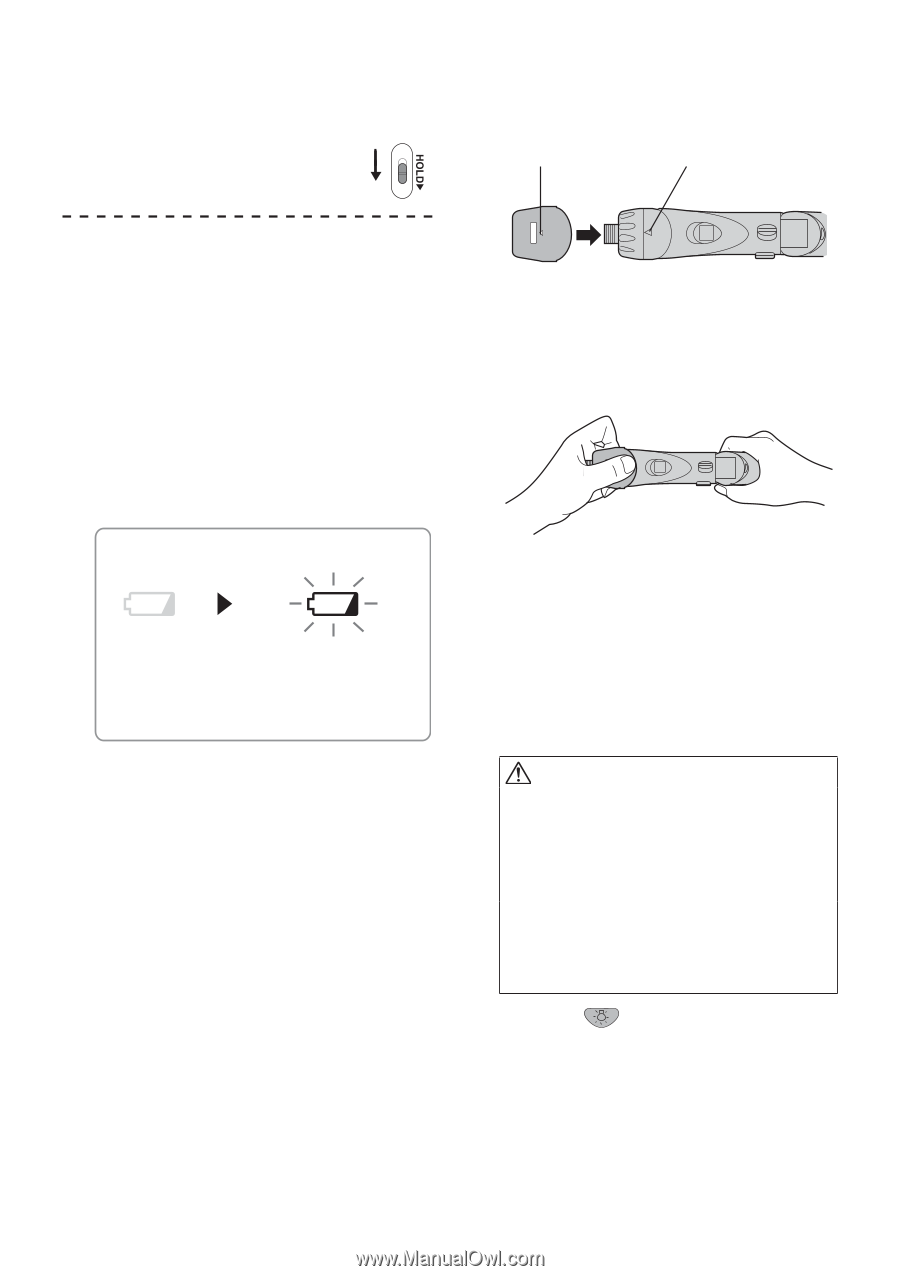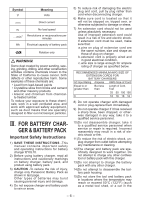Panasonic EY7411 EY7411 User Guide - Page 10
Battery Low Warning Lamp, Clutch Lock Cover, Using the LED Light
 |
View all Panasonic EY7411 manuals
Add to My Manuals
Save this manual to your list of manuals |
Page 10 highlights
to be driven can be changed within the range of the screw count values. 3. To prevent changes in the set values due to operational errors. ● Turn the HOLD switch to ON. ON 2. Attach the clutch lock cover. ● Align the triangle mark on the cover with the graduation selection mark on the drill and attach. Triangle mark Graduation selection mark ■ While setting, if no operations are conducted for 60 or more seconds or when the battery is removed ● Operation for the set value be comes invalid. Please reset the operational values. ■ When batteries are changed while in use ● When batteries are changed, the count value is saved. Therefore, the drill can be used continuously. Battery Low Warning Lamp Off (normal operation) Flashing (No charge) Battery protection feature active Excessive (complete) discharging of Li-ion batteries shortens their service life dramatically. The driver includes a battery protection feature designed to prevent excessive discharging of the battery pack. ● The battery protection feature activates immediately before the battery loses its charge, causing the battery low warning lamp to flash. ● If you notice the battery low warning lamp flashing, charge the battery pack immediately. Clutch Lock Cover The clutch lock cover allows you to lock the clutch at the selected setting. Attaching the cover 1. Select the appropriate clutch setting for the application. Removing the cover 1. Grip the clutch lock cover with your fingers on the mark and the bottom of the cover, then push in and twist to remove. ● It will be difficult to remove the clutch lock cover from the drill if you push on the side of the cover while pulling it off. Using the LED Light Use the LED light on jobs in dark locations such as attics to illuminate your workspace. CAUTION ● The LED light is intended for use as a supplemental light source. Do not use it as a flashlight. Doing so may result in accident or injury. ● Do not look at the light or shine it directly into your eyes. Continuous exposure to the LED light may damage your eyes. 1. Press and off. to toggle the light on ● To use the light immediately after attaching the battery pack or after the drill has not been used for 5 minutes or more, operate the drill briefly. - 10 -