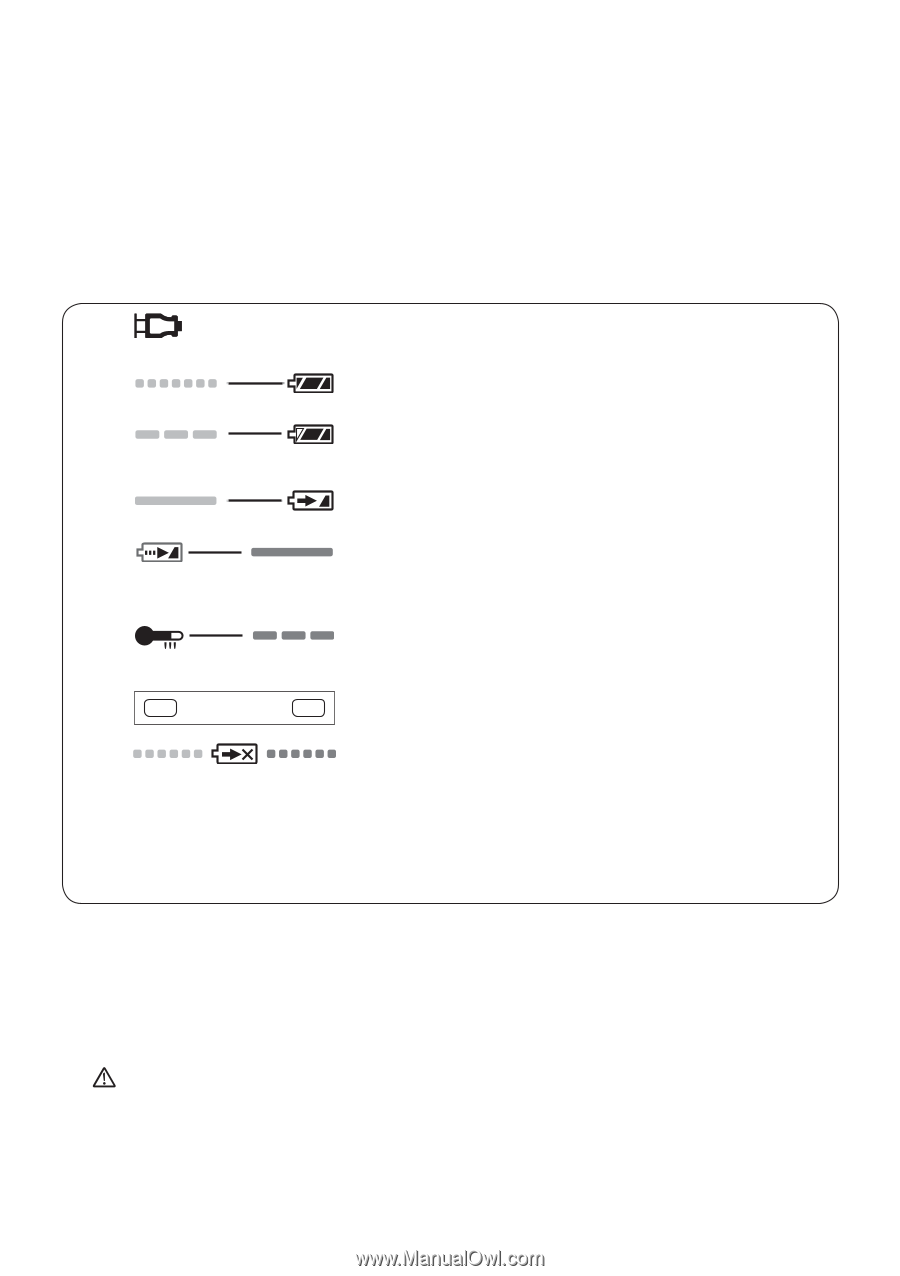Panasonic EY7411 EY7411 User Guide - Page 14
Maintenance, Accessories
 |
View all Panasonic EY7411 manuals
Add to My Manuals
Save this manual to your list of manuals |
Page 14 highlights
5. When charging is completed, the charging lamp will start flashing quickly in green color. 6. If the power lamp does not light immediately after the charger is plug ged in, or if after the standard charging time the charging lamp does not flash quickly in green, consult an authorized dealer. 7. If a fully charged battery pack is in serted into the charger again, the charging lamp lights up. After several minutes, the charging lamp may flash quickly to indicate the charging is completed. LAMP INDICATIONS Green Lit Charger is plugged into the AC outlet. Ready to charge. Green Flashing Quickly Charging is completed. (Full charge for Li-ion or Ni-cd.) Green Flashing Battery is approximately 80% charged. (Usable charge. Li-ion only) Green Lit Now charging. Orange Lit Battery pack is cool. The battery pack is being charged slowly to reduce the load on the battery. (Li-ion only) Orange Flashing Battery pack is warm. Charging will begin when temperature of battery pack drops. Charging Status Lamp Left: green Right: orange will be displayed. Both Orange and Green Flashing Quickly Charging is not possible. Clogged with dust or malfunction of the battery pack. If the temperature of the battery pack is -10°C or less, the charging status lamp (orange) will also start flashing. Charging will begin when the temperature of the battery pack goes up (Li-ion only) V. MAINTENANCE Use only a dry, soft cloth for wiping the unit. Do not use a damp cloth, thinner, benzine, or other volatile solvents for cleaning. VI. ACCESSORIES CAUTION: To prevent the risk of injury, only use accessory or attachment for its stated purpose. If you need any assistance for more details regarding these accessories, ask your local service center. • EY9X007E Clutch lock cover - 14 -