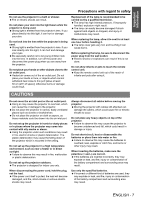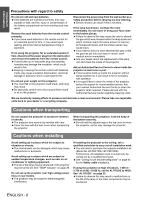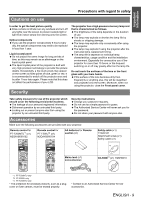Preparation
Getting Started
Basic Operation
Settings
Maintenance
Appendix
E
NGLISH - 5
Important
Infomation
Menu Navigation
.......................................................
27
Navigating through the MENU
........................................
27
Main menu and Sub-menu
..............................................
28
PICTURE menu
..........................................................
30
PICTURE MODE
............................................................
30
CONTRAST
....................................................................
30
BRIGHTNESS
.................................................................
30
COLOR
...........................................................................
30
TINT
................................................................................
30
SHARPNESS
..................................................................
30
COLOR TEMPERATURE
...............................................
30
DAYLIGHT VIEW
............................................................
30
DETAILED SETUP
.........................................................
31
POSITION menu
........................................................
32
KEYSTONE
....................................................................
32
POSITION
.......................................................................
32
DOT CLOCK
...................................................................
32
CLOCK PHASE
..............................................................
32
ASPECT
..........................................................................
32
RESIZING
.......................................................................
33
FRAME LOCK
.................................................................
33
OPTION menu
............................................................
34
INPUT GUIDE
.................................................................
34
STARTUP LOGO
............................................................
34
COMPUTER2 SELECT
..................................................
34
FILTER REMAINING
......................................................
34
LAMP RUNTIME
.............................................................
34
POWER OFF TIMER
......................................................
35
DIRECT POWER ON
......................................................
35
CONTROL PANEL
..........................................................
35
AUTO SETUP
.................................................................
35
SIGNAL SEARCH
...........................................................
35
INSTALLATION
..............................................................
35
ALTITUDE
.......................................................................
35
CLOSED CAPTION SETTING
........................................
36
TEST PATTERN
.............................................................
36
DETAILED SETUP
.........................................................
36
SECURITY menu
.......................................................
37
INPUT PASSWORD
.......................................................
37
PASSWORD CHANGE
...................................................
37
TEXT DISPLAY
...............................................................
37
TEXT CHANGE
..............................................................
37
NETWORK menu
.......................................................
38
Items in NETWORK menu
..............................................
38
LAMP, TEMP and ARF Indicators
............................
39
Managing the indicated problems
...................................
39
Care and Replacement
.............................................
40
Cleaning the projector
.....................................................
40
Replacing the ARF (Auto Rolling Filter)
..........................
40
Replacing the Lamp unit
.................................................
41
Ceiling mount bracket safeguards
..................................
42
Troubleshooting
........................................................
43
Technical Information
..............................................
44
List of compatible signals
...............................................
44
Serial terminal
.................................................................
45
Computer connection guidance
......................................
46
REMOTE terminal
..........................................................
47
Specifications
.................................................................
48
Screen size and throw distance for 16:9 aspect ratio
.....
50
Dimensions
.....................................................................
51
Trademark acknowledgements
......................................
51
Index
..........................................................................
52
Avis important concernant la sécurité
...................
54
Précautions de sécurité
...........................................
56
AVERTISSEMENTS
.......................................................
56
MISES EN GARDE
.........................................................
57
Précautions lors du transport
..........................................
59
Précautions lors de l'installation
.....................................
59
Précautions lors de l'utilisation
.......................................
59
Remplacement de l'unité de la lampe
.....................
60
Protections du support de montage au plafond
..............
61
Settings
Maintenance
Appendix