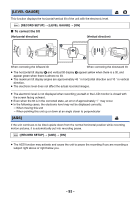Panasonic HC-VX981K Advanced Operating Manual - Page 91
REC FORMAT], REC MODE], When [REC FORMAT] is set to [4K MP4]
 |
View all Panasonic HC-VX981K manuals
Add to My Manuals
Save this manual to your list of manuals |
Page 91 highlights
[REC FORMAT] Switch the recording format of motion picture. MENU : [RECORD SETUP] # [REC FORMAT] # desired setting [4K MP4]: [MP4/iFrame]: [AVCHD]: [24p] Set the recording format to 4K MP4. (l 2) Set the recording format to MP4/iFrame. (l 2) Set the recording format to AVCHD. (l 2) Set the recording format to 24p. (l 2) ≥ Use an SD card conforming to Class 10 of the SD Speed Class Rating when you want to record motion pictures to the SD card using the setting [4K MP4] or [24p]. ≥ This function's default setting is [4K MP4] mode. [REC MODE] Switch the picture quality and recording format of the motion pictures to record. The recording formats that can be set change according to [REC FORMAT] setting. MENU : [RECORD SETUP] # [REC MODE] # desired setting ≥ When [REC FORMAT] is set to [4K MP4] Set the recording format to 2160/30p (72 Mbps). ≥ This is a recording format suitable for editing images. This format can record 4K motion pictures (3840k2160/30p), which deliver a resolution four times higher than that of full high-definition motion pictures. ≥ When [REC FORMAT] is set to [MP4/iFrame] [1080/50M]*1: [1080/28M]*1: [720]*1: [iFrame]*2: Set the recording format to 1080/60p (50 Mbps). Set the recording format to 1080/60p (28 Mbps). Set the recording format to 720/30p. Set the recording format to iFrame. - 91 -