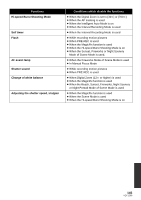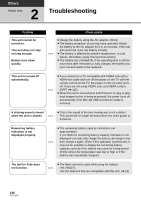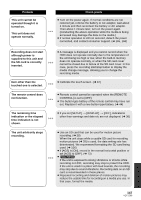Panasonic HDCHS300 Hd Sd Camcorder - Multi Language - Page 143
Helpful hints
 |
View all Panasonic HDCHS300 manuals
Add to My Manuals
Save this manual to your list of manuals |
Page 143 highlights
Others Helpful hints 1 Functions that cannot be used simultaneously Some functions in this unit are disabled or cannot be selected due to the unit's specifications. Functions Motion picture recording PRE-REC Intelligent Auto Mode AF tracking Scene Mode Digital zoom Guidelines Change of Recording Mode Interval Recording Digital cinema Relay recording Fade AGS Conditions which disable the functions ≥ When the Hi-speed Burst Shooting Mode is on ≥ When the Hi-speed Burst Shooting Mode is on ≥ When the Interval Recording Mode is used ≥ In Manual Mode ≥ When the MagicPix function is used ≥ When the Digital Cinema is used ≥ When the Hi-speed Burst Shooting Mode is on ≥ When the Interval Recording Mode is used ≥ When the Digital Cinema Mode is used ≥ When the Interval Recording Mode is used ≥ When the Scene Mode is used in Motion Picture Recording Mode ≥ When the Fireworks Mode of Scene Mode is used in Still Picture Recording Mode ≥ When the MagicPix function is used ≥ When the Hi-speed Burst Shooting Mode is on ≥ When the Digital Cinema is used ≥ When the Hi-speed Burst Shooting Mode is on ≥ When the Interval Recording Mode is used ≥ When the Intelligent Auto Mode is on ≥ When the AF tracking is used ≥ When the Hi-speed Burst Shooting Mode is on ≥ When the Interval Recording Mode is used ≥ When the Digital Zoom is set to [30k] or [700k] ≥ When the Relay Recording is on ≥ When the Digital Cinema Mode is used ≥ When the AF tracking is used ≥ When the Hi-speed Burst Shooting Mode is on ≥ When the Motion Picture Recording Mode is HX/HE ≥ When the Digital Zoom is set to [30k] or [700k] ≥ When the Hi-speed Burst Shooting Mode is on ≥ When the AF tracking is used ≥ When the Intelligent Auto Mode is on ≥ When the Interval Recording Mode is used ≥ When the Interval Recording Mode is used ≥ When PRE-REC is used ≥ When the Hi-speed Burst Shooting Mode is on ≥ When the Interval Recording Mode is used ≥ When the Hi-speed Burst Shooting Mode is on 143 VQT1Z09