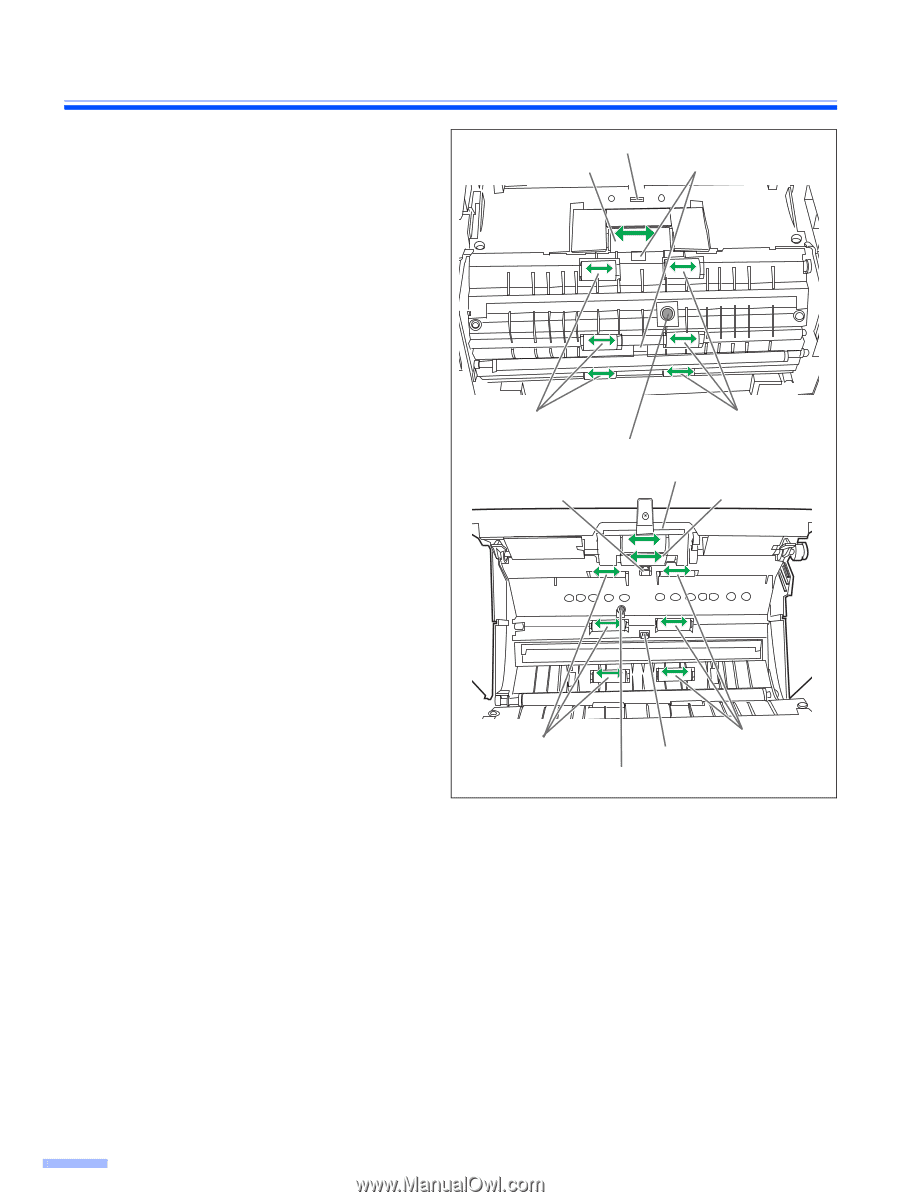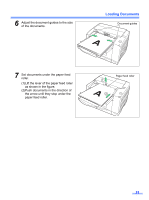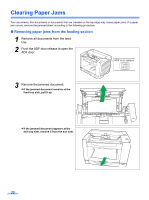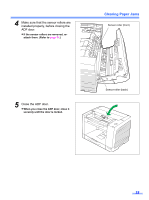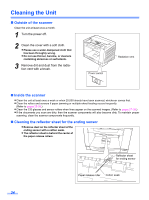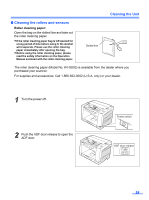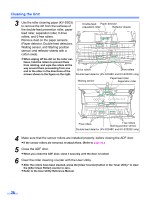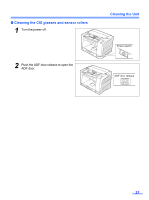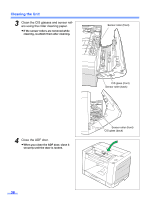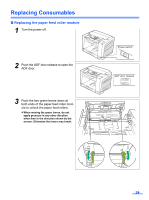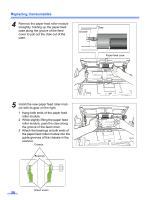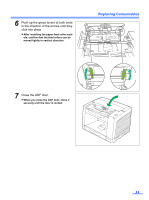Panasonic KV-S2048C Operating Instructions - Page 26
Refer to the User Utility Reference Manual., cotton swab. - user manual
 |
View all Panasonic KV-S2048C manuals
Add to My Manuals
Save this manual to your list of manuals |
Page 26 highlights
Cleaning the Unit 3 Use the roller cleaning paper (KV-SS03) to remove the dirt from the surfaces of the double-feed prevention roller, paper feed roller, separation roller, 6 drive rollers, and 6 free rollers. Remove dust on the paper sensors (Paper detector, Double feed detectors, Waiting sensor, and Starting position sensor) and reflector sheets with a cotton swab. Double-feed Paper detector prevention roller Reflector sheets • When wiping off the dirt on the roller sur- faces, hold the rollers to prevent them from rotating, and wipe the rollers all the way around them proceeding from one end to the other in the directions of the arrows shown in the figure on the right. Drive rollers Drive rollers Double feed detector (KV-S2048C and KV-S2028C only) Waiting sensor Paper feed roller Separation roller Free rollers Free rollers Starting position sensor Double feed detector (KV-S2048C and KV-S2028C only) 4 Make sure that the sensor rollers are installed properly, before closing the ADF door. • If the sensor rollers are removed, re-attach them. (Refer to page 34.) 5 Close the ADF door. • When you close the ADF door, close it securely until the door is locked. 6 Clear the roller cleaning counter with the User Utility. • After the rollers have been cleaned, press the [Clear Counter] button in the "User Utility" to clear the [After Clean Roller] counter to zero. • Refer to the User Utility Reference Manual. 26