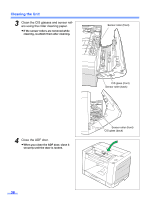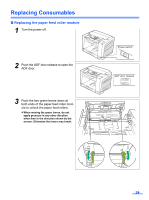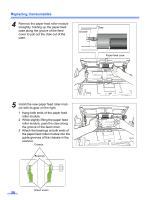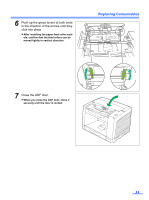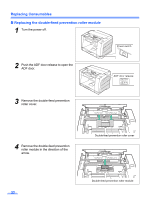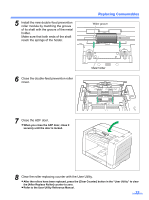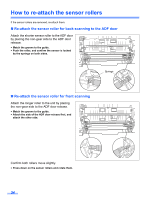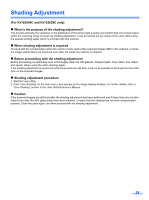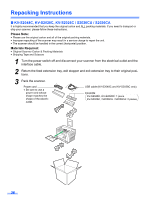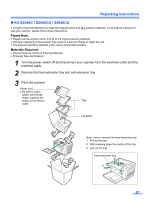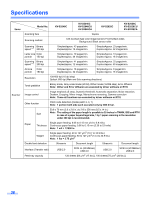Panasonic KV-S2048C Operating Instructions - Page 33
reach the springs of the holder., Close the double-feed prevention roller - clear counter
 |
View all Panasonic KV-S2048C manuals
Add to My Manuals
Save this manual to your list of manuals |
Page 33 highlights
5 Install the new double-feed prevention roller module by matching the groove of its shaft with the groove of the metal holder. Make sure that both ends of the shaft reach the springs of the holder. Replacing Consumables Wider groove 6 Close the double-feed prevention roller cover. Metal holder 7 Close the ADF door. • When you close the ADF door, close it securely until the door is locked. 8 Clear the roller replacing counter with the User Utility. • After the rollers have been replaced, press the [Clear Counter] button in the "User Utility" to clear the [After Replace Roller] counter to zero. • Refer to the User Utility Reference Manual. 33
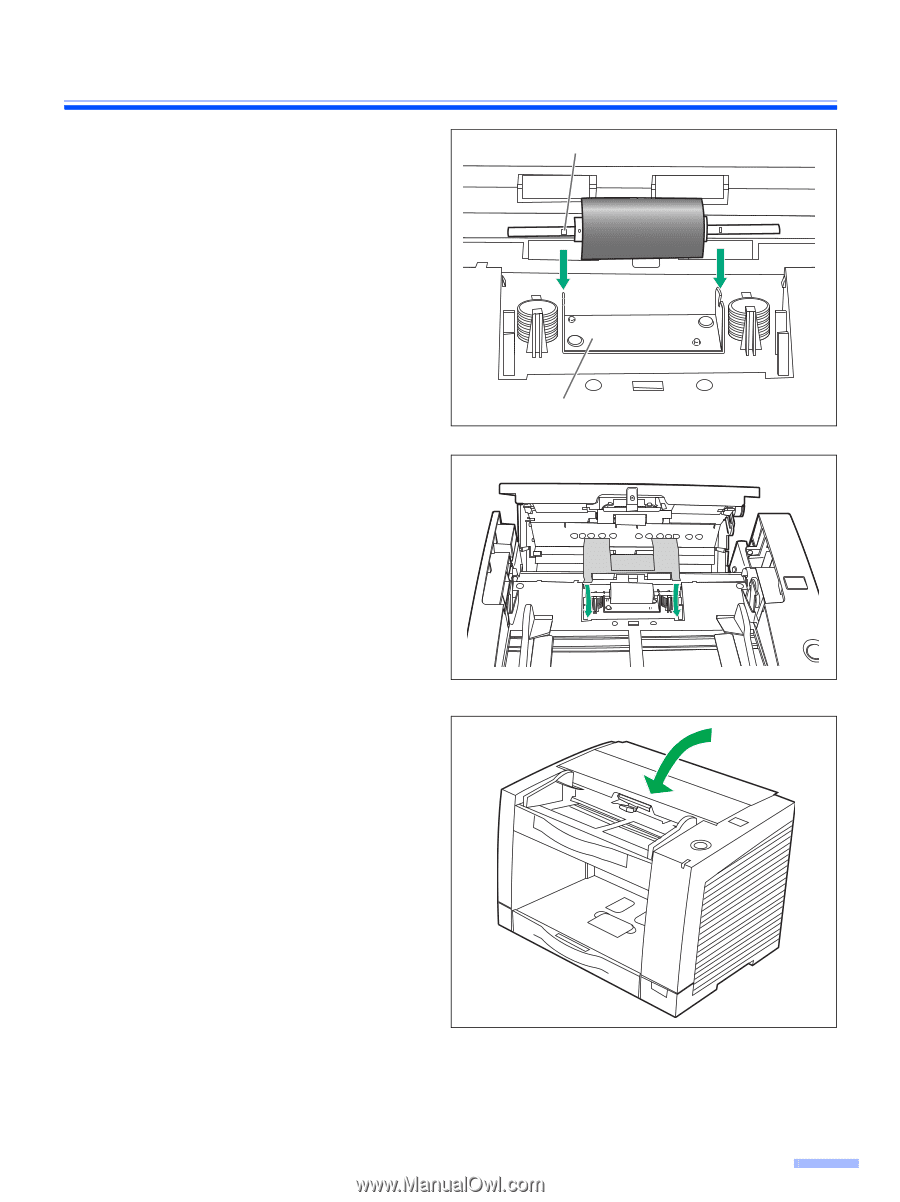
Replacing Consumables
33
5
Install the new double-feed prevention
roller module by matching the groove
of its shaft with the groove of the metal
holder.
Make sure that both ends of the shaft
reach the springs of the holder.
6
Close the double-feed prevention roller
cover.
7
Close the ADF door.
•
When you close the ADF door, close it
securely until the door is locked.
8
Clear the roller replacing counter with the User Utility.
•
After the rollers have been replaced, press the [Clear Counter] button in the “User Utility” to clear
the [After Replace Roller] counter to zero.
•
Refer to the User Utility Reference Manual.
Wider groove
Metal holder