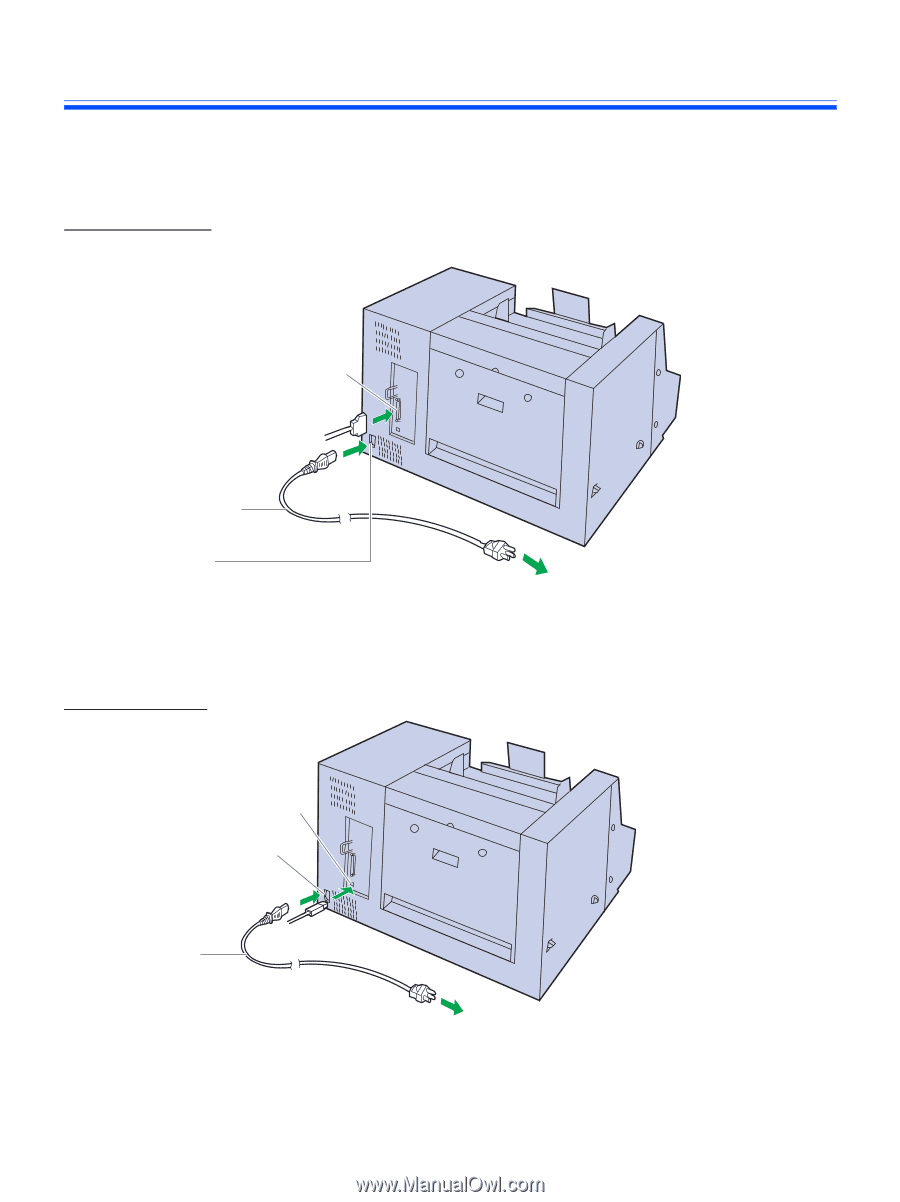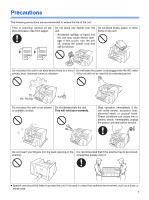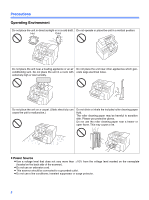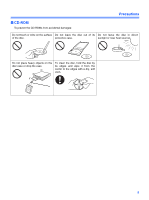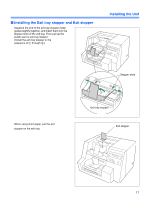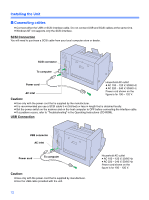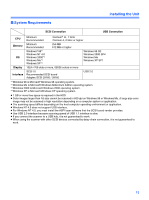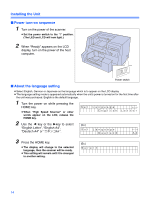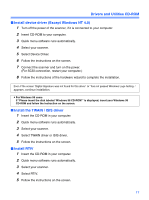Panasonic KV-S3085 Installation Manual - Page 12
Connecting cables, SCSI Connection, Caution
 |
View all Panasonic KV-S3085 manuals
Add to My Manuals
Save this manual to your list of manuals |
Page 12 highlights
Installing the Unit ∫ Connecting cables ≥ Connect either the USB or SCSI interface cable. Do not connect USB and SCSI cables at the same time. ≥ Windows NT 4.0 supports only the SCSI interface. SCSI Connection You will need to purchase a SCSI cable from your local computer store or dealer. SCSI connector To computer Power cord AC inlet Household AC outlet ≥ AC 100 - 120 V, 50/60 Hz ≥ AC 220 - 240 V, 50/60 Hz Power cord shown on the figure is for 100 - 120 V. Caution: ≥ Use only with the power cord that is supplied by the manufacturer. ≥ It is recommended you use a SCSI cable 3 m (9.8 feet) or less in length that is obtained locally. ≥ Set the power switch on the scanner and on the host computer to OFF before connecting the interface cable. ≥ If a problem occurs, refer to "Troubleshooting" in the Operating Instructions (CD-ROM). USB Connection USB connector AC inlet Power cord To computer Caution: ≥ Use only with the power cord that is supplied by manufacturer. ≥ Use the USB cable provided with the unit. 12 Household AC outlet ≥ AC 100 - 120 V, 50/60 Hz ≥ AC 220 - 240 V, 50/60 Hz Power cord shown on the figure is for 100 - 120 V.