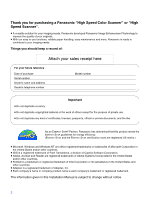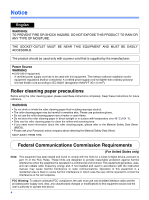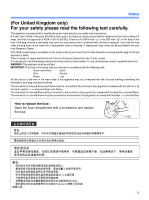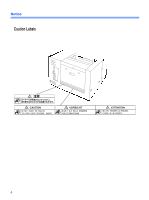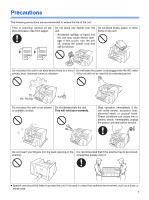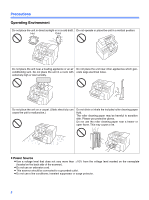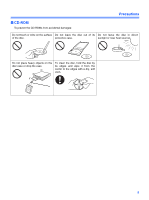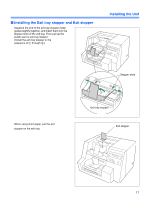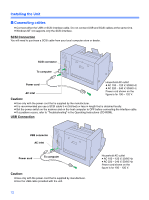Panasonic KV-S3085 Installation Manual - Page 7
Precautions
 |
View all Panasonic KV-S3085 manuals
Add to My Manuals
Save this manual to your list of manuals |
Page 7 highlights
Precautions The following precautions are recommended to extend the life of the unit: Prior to scanning, remove all staples and paper clips from pages. Do not place any liquids near the unit. -Accidental spillage of liquid into the unit may cause severe damage. If this occurs, turn the unit off, unplug the power cord and call for service. Do not place books, paper, or other items on the unit. Do not place the unit in an area where there is a lot of Do not leave the power cord plugged into the AC outlet smoke, dust, chemical fumes or vibration. if the unit will not be used for an extended period. Ex: Ex: Thinner Do not place the unit on an uneven Do not disassemble the unit. or unstable surface. This will void your warranty. Stop operation immediately if the unit emits smoke, excessive heat, abnormal smell, or unusual noise. These conditions can cause fire or electric shock. Immediately unplug the power cord and call for service. Do not insert your fingers into the back opening in the It is recommended that if the scanner has to be moved, scanner. at least two people carry it. ≥ Special care should be taken to protect the unit if it is used in a less than optimum environment, such as a dusty or sandy area. 7