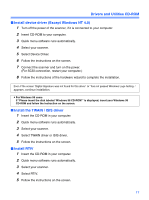Panasonic KV-S3085 Installation Manual - Page 21
Increasing the Memory, Installing the interface board, Insert the interface board into the unit
 |
View all Panasonic KV-S3085 manuals
Add to My Manuals
Save this manual to your list of manuals |
Page 21 highlights
¥ Installing the interface board 1 Insert the interface board into the unit along the rails and push it in firmly. ≥ Confirm that the interface board plate is fully inserted until it firmly locks in place. Rail Increasing the Memory Rail 2 Secure the interface board with the four screws. 21

Increasing the Memory
21
¥
Installing the interface board
1
Insert the interface board into the unit
along the rails and push it in firmly.
≥
Confirm that the interface board plate is
fully inserted until it firmly locks in place.
2
Secure the interface board with the
four screws.
Rail
Rail