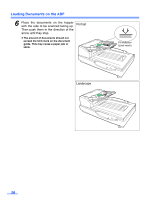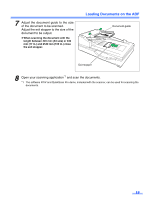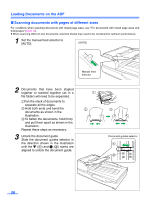Panasonic KV-S7075C Operation Manual - Page 23
Adjusting the left and right document guides to their original position
 |
View all Panasonic KV-S7075C manuals
Add to My Manuals
Save this manual to your list of manuals |
Page 23 highlights
Loading Documents on the ADF ∫ Adjusting the left and right document guides to their original position 1 Unlock the document guide. Slide the document guides selector in the direction shown in the illustration until the (1) and (2) marks are aligned to unlock the document guide. Document guides selector 1 2 2 Completely spread apart the document guides. 3 Lock the document guide. Slide the document guides selector in the direction shown in the illustration until the (1) and (2) marks are aligned to lock the document guide. Document guides selector 1 2 23

Loading Documents on the ADF
23
∫
Adjusting the left and right document guides to their original position
1
Unlock the document guide.
Slide the document guides selector in
the direction shown in the illustration
until the
(
1
) and
(
2
) marks are
aligned to unlock the document guide.
2
Completely spread apart the document
guides.
3
Lock the document guide.
Slide the document guides selector in
the direction shown in the illustration
until the
(
1
) and
(
2
) marks are
aligned to lock the document guide.
2
1
Document guides selector
1
2
Document guides selector