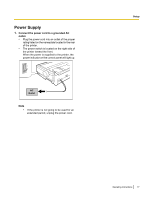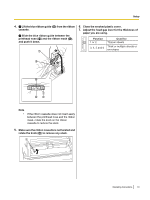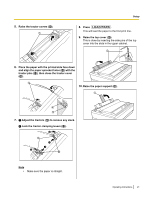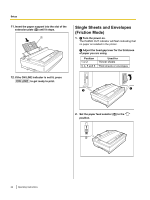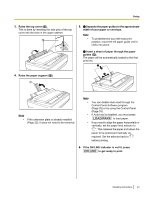Panasonic KX-P1131E Operating Instructions - Page 18
Installing the Ribbon Cassette
 |
View all Panasonic KX-P1131E manuals
Add to My Manuals
Save this manual to your list of manuals |
Page 18 highlights
Setup Installing the Ribbon Cassette 3. Install the ribbon cassette (B) and push down 4 arrows (A) until they click into place. A Mounting the Ribbon Cassette 1. A Turn the power on. B Open the smoked plastic cover (A). B A A B 2. Move the head gap lever (A) to position "6". Note • Do not take off the blue ribbon guide from the ribbon cassette. HEAD GAP A 18 Operating Instructions

Installing the Ribbon
Cassette
Mounting the Ribbon Cassette
1.
A
Turn the power on.
B
Open the smoked plastic cover (
A
).
A
A
B
2.
Move the head gap lever (
A
) to position "6".
HEAD GAP
A
3.
Install the ribbon cassette (
B
) and push down
4 arrows (
A
) until they click into place.
A
B
Note
•
Do not take off the blue ribbon guide from
the ribbon cassette.
18
Operating Instructions
Setup