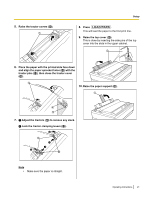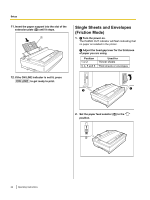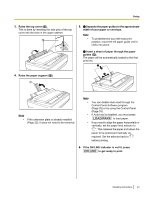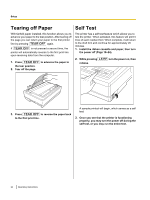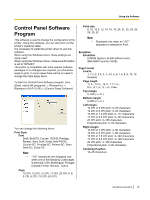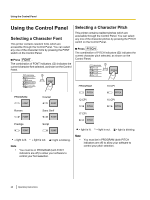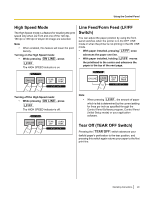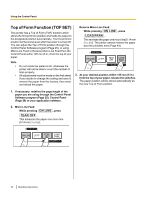Panasonic KX-P1131E Operating Instructions - Page 25
Using the Software, Control Panel Software Program - driver for windows 7
 |
View all Panasonic KX-P1131E manuals
Add to My Manuals
Save this manual to your list of manuals |
Page 25 highlights
Using the Software Using the Software Control Panel Software Program This software is used to change the configuration of the printer. Using this software, you can also print out the printer's character table. It is necessary to install the printer driver to use this software. When using the Windows driver, these settings are rarely used. When using the Windows driver, make sure Emulation is set to "EPSON". The printer is compatible with most popular software packages. If no changes are required, you should be ready to print. In most cases there will be no need to change the initial setup items. To start the Control Panel Software program, from [Start], select [All programs] ® [Panasonic] ® [Panasonic KX-P1131E] ® [Control Panel Software]. You can change the following items: Print Style Font Draft, Bold PS, Courier, OCR-B, Prestige, Roman, Sans Serif, Script, Bold PS-SC, Courier-SC, Prestige-SC, Roman-SC, Sans Serif-SC, Script-SC Note • "-SC" sequences are displayed only when one of the following Code pages is selected: USA, Multilingual, Portugal, Canada-French, Norway, Turkey. Pitch 10 CPI, 12 CPI, 15 CPI, 17 CPI, 20 CPI, P.S, 5 CPI, 6 CPI, 7.5 CPI, 8.5 CPI Point size 8, 10, 10.5, 12, 14, 16, 18, 20, 21, 22, 24, 26, 28, 30, 32 Note • Displayed only when an "-SC" sequence is selected in Font. Emulation Emulation EPSON (Epson LQ-300 without color) IBM (IBM Proprinter X24E) Page Format Line/in. 1, 1.5, 2, 2.5, 3, 4, 4.5, 5, 6, 7.5, 8, 9, 10, 12, Scalable Page length 11 in., 12 in., 14 in., 11 2/3 in., 8 in., 8 1/2 in., 5 1/2 in., Free Top margin 0-450 (1/180 in.) Bottom margin 0-900 (1/180 in.) Left margin 10 CPI or 5 CPI pitch: 0-78 characters 12 CPI or 6 CPI pitch: 0-93 characters 15 CPI or 7.5 CPI pitch: 0-117 characters 17 CPI or 8.5 CPI pitch: 0-133 characters 20 CPI pitch: 0-156 characters Proportional pitch: 0-78 characters Right margin 10 CPI or 5 CPI pitch: 2-80 characters 12 CPI or 6 CPI pitch: 3-96 characters 15 CPI or 7.5 CPI pitch: 3-120 characters 17 CPI or 8.5 CPI pitch: 4-136 characters 20 CPI pitch: 4-160 characters Proportional pitch: 2-80 characters Centering Position 10-45 characters Operating Instructions 25