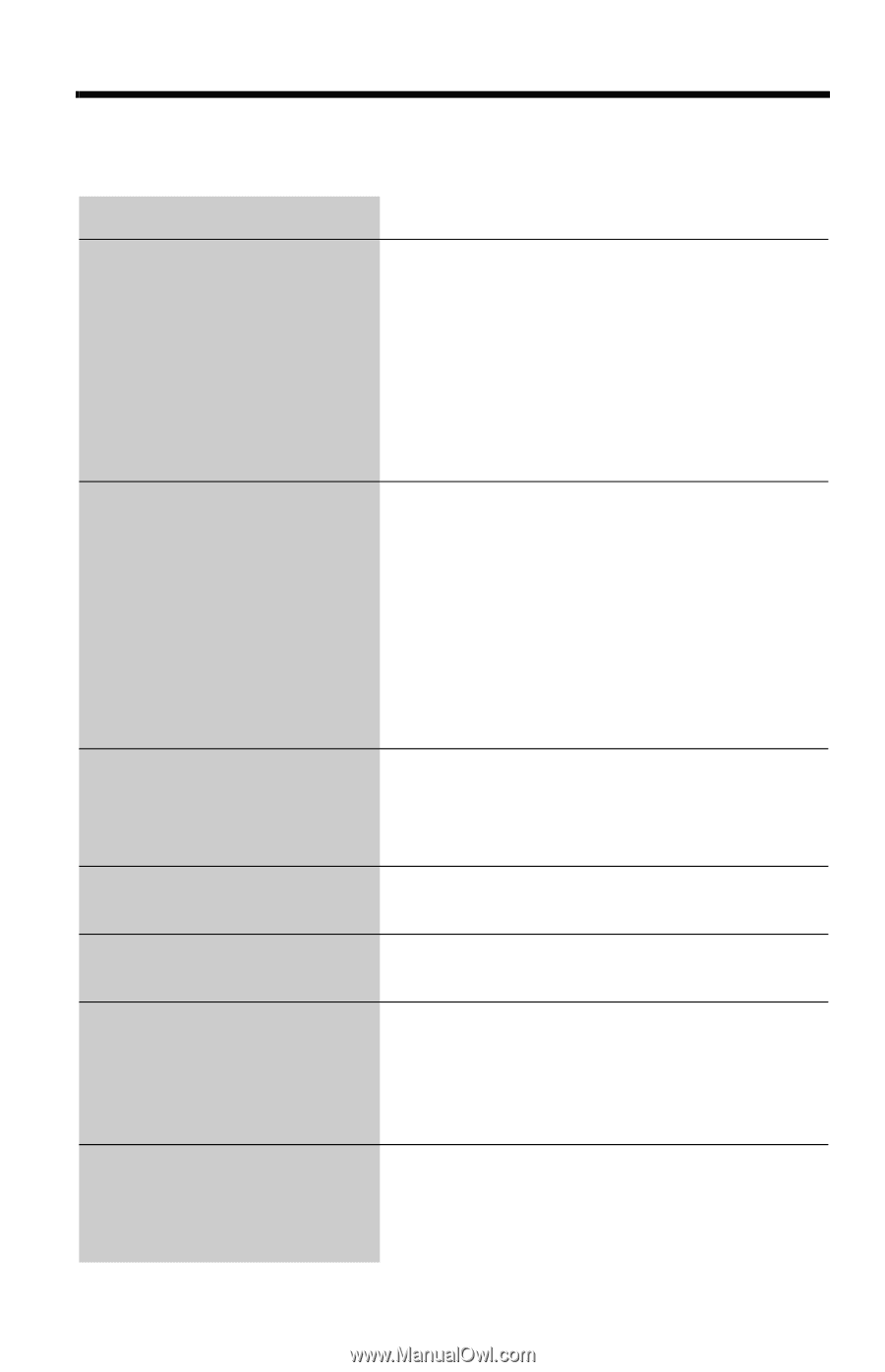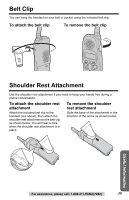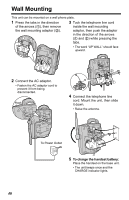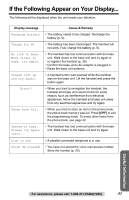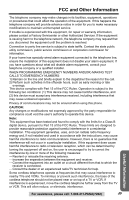Panasonic KX-TG2312W KXTG2312 User Guide - Page 44
Trouble Shooting
 |
View all Panasonic KX-TG2312W manuals
Add to My Manuals
Save this manual to your list of manuals |
Page 44 highlights
Troubleshooting If the handset display shows error messages, see "If the Following Appear on Your Display..." (p. 43) for the Cause & Remedy. Problem "No link to base. Move closer to base, try again." is displayed and an alarm tone sounds. The handset and/or base unit does not work. Static, sound cuts in/out, fades. Interference from other electrical units. The handset does not ring. The handset display is blank. You cannot program any function items. While programming or searching, the handset starts to ring and the program/ search stops. Cause & Remedy • You are too far from the base unit. Walk closer to the base unit. • Confirm the base unit's AC adaptor is plugged in. • Raise the base unit antenna. • If the above remedies do not solve the problem, the handset may have lost communication with the base unit. Register the handset again (p. 38). • Check the settings (p. 8 -10). • Check whether the dialing mode setting is correct (p. 13). • Fully charge the battery (p. 9). • Clean the charge contacts and charge again (p. 10). • Check battery installation (p. 9). • Unplug the base unit's AC adaptor to reset it. Plug in, and try again. • Re-install the battery (p. 9) and fully charge it. • Move the handset and base unit away from other electrical appliances (p. 3). • Walk closer to the base unit. • Raise the base unit antenna. • The ringer volume is turned off. Set to high, medium, or low (p. 15). • If the handset display is blank, fully charge the battery (p. 9). • Programming is not possible while the handset and/or base unit is being used. • Do not pause for over 60 seconds while programming. • Walk closer to the base unit. • A call is coming in. To answer the call, press [C] or [s]. Start again from the beginning after hanging up. 44