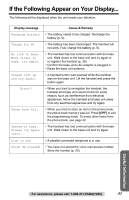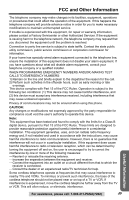Panasonic KX-TG2312W KXTG2312 User Guide - Page 46
Problem, Cause & Remedy, is displayed on the handset
 |
View all Panasonic KX-TG2312W manuals
Add to My Manuals
Save this manual to your list of manuals |
Page 46 highlights
Troubleshooting Problem Cause & Remedy The CHARGE indicator does not go out after the battery has been charged. • This is normal. You cannot have a conversation using the headset. • Make sure the optional headset is connected properly (p. 41). • If "SP-phone" is displayed on the handset, press [C] to switch to the headset. If you cannot solve your problem • Visit our website: http://www.panasonic.com/support • Contact us via the web at: http://www.panasonic.com/contactinfo • Call our customer call center at: 1-800-211-PANA(7262) 46
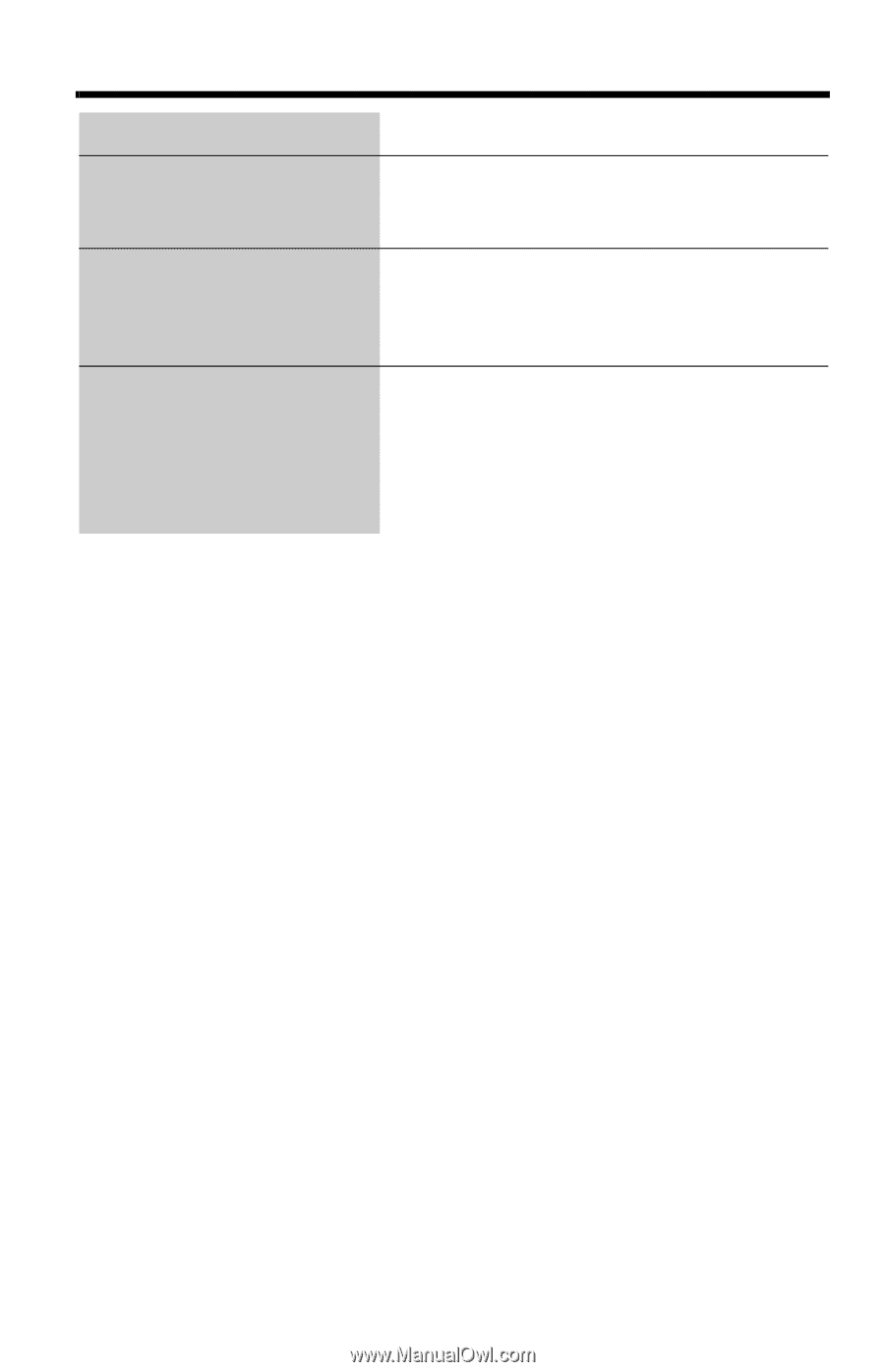
Troubleshooting
46
The CHARGE indicator does
not go out after the battery has
been charged.
• This is normal.
You cannot have a
conversation using the
headset.
• Make sure the optional headset is connected
properly (p. 41).
• If “
SP-phone
” is displayed on the handset,
press
[
C
]
to switch to the headset.
If you cannot solve your
problem
• Visit our website:
• Contact us via the web at:
• Call our customer call center at:
1-800-211-PANA(7262)
Problem
Cause & Remedy