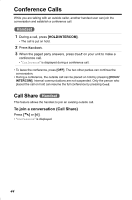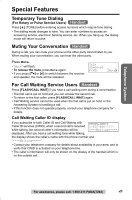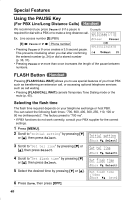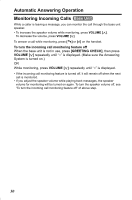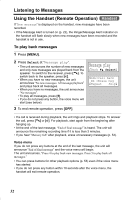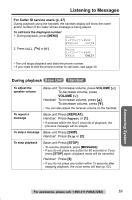Panasonic KX TG2344 2.4 Cdl Tot 2 H/s Phone - Page 48
Re-registering the Handset, Handset & Base Unit - no link to base
 |
UPC - 037988955459
View all Panasonic KX TG2344 manuals
Add to My Manuals
Save this manual to your list of manuals |
Page 48 highlights
Special Features Re-registering the Handset Handset & Base Unit If "No link to base. Move closer to base, try again." is displayed even when using the handset near the base unit, the handset may have lost communication with the base unit. You need to re-register the handset to the base unit. • Make sure the base unit is not being used. • Have both handsets and base unit nearby during registration. • Follow steps 1 and 2 listed below. You have about 1 minute to complete them. • Confirm the extension number of the handset which has lost the communication by placing the handset on the base unit or charger. If you re-register the handset using the other handset's extension number [ ] or [ ], the other handset will not function. 1 Base unit: To re-register the handset 1, press and hold LOCATOR/INTERCOM [ ] until a beep sounds. To re-register the handset 2, press and hold LOCATOR/INTERCOM [ ] until a beep sounds. • The CHARGE indicator flashes. 2 Handset: Press and hold [FLASH/CALL WAIT] until "Handset Registering" is displayed. • When registration is complete, a beep sounds from the handset and the display shows the number. • Wait for 20 seconds after registration is complete while the handset establishes communication with the base unit. Handset Registering Ex. Extension number 1 Handset [1] Registered • If the handset beeps 3 times and "Error!!" is displayed, an error occurred. Try again from step 1. • You can stop registration by pressing [OFF] on the handset, and pressing LOCATOR/INTERCOM [ ] or [ ] on the base unit. 48