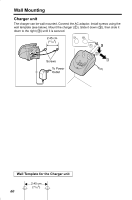Panasonic KX TG2344 2.4 Cdl Tot 2 H/s Phone - Page 65
For assistance, please call: 1-800-211-PANA7262, Display message, Cause & Remedy, Phone book full
 |
UPC - 037988955459
View all Panasonic KX TG2344 manuals
Add to My Manuals
Save this manual to your list of manuals |
Page 65 highlights
If the Following Appear on Your Display... Display message ---Incomplete--Phone book full Example Tom Jones 555-765-4321 No items stored Line in use Line on hold Cause & Remedy • When phone book item(s) was(were) sent to another handset, the phone book memory was full and copying stopped. Press [OFF] to exit (p. 39, 40). To erase items from another handset phone book, see page 38. You can copy all of the items again or copy the items which have not been copied one by one (p. 39, 40). • When you tried to send phone book items, the other handset lost communication with the base unit, or the other handset made an outside call by pressing [C] or [s]. The handset displays the phone book item which was not copied to the other handset. Press [OFF], then try again (p. 39, 40). • Your phone book is empty. No items were copied to another handset. • Another handset is conducting an outside call or a parallel connected telephone is in use. • Another handset is on hold for an outside call. Useful Information For assistance, please call: 1-800-211-PANA(7262) 65