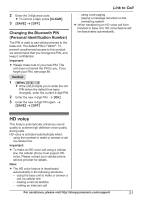Panasonic KX-TG885SK Operating Manual for KX-TG885SK - Page 25
Transferring a cellular call, between the handset and a, cellular phone, Answering a 2nd call
 |
View all Panasonic KX-TG885SK manuals
Add to My Manuals
Save this manual to your list of manuals |
Page 25 highlights
Making/Answering Calls Using the Handset 3 MbN: Select the desired unit. a MSELECTN R If you select "Voice paging", the call will be switched from the ear-receiver mode to the speakerphone mode. 4 Wait for the paged party to answer. R If the paged party does not answer, press MBACKN to return to the outside call. 5 To complete the transfer: Press MOFFN. To establish a conference call: MMENUN a MbN: "Conference" a MSELECTN R To leave the conference, press MOFFN. The other 2 parties can continue the conversation. R To put the outside call on hold: MMENUN a MbN: "Hold" a MSELECTN To resume the conference: MMENUN a MbN: "Conference" a MSELECTN R To cancel the conference: MMENUN a MbN: "Stop conference" a MSELECTN You can continue the conversation with the outside caller. Note: R Conference menu will be unavailable during cellular calls. Transferring a cellular call between the handset and a cellular phone Transferring a cellular call from the handset to a cellular phone 1 Press MMENUN during a cellular call. 2 MbN: "Transfer to cell" a MSELECTN R The cellular call is transferred to the cellular phone. Note: R Depending on your cellular phone type, you may need to set the cellular phone to be ready to talk before transferring. For example, if your cellular phone has a top cover, open it beforehand. Transferring a cellular call from a cellular phone to the handset During a conversation using a cellular phone, the call cannot be transferred to the handset by the cellular phone. Perform the following with the handset. 1 During a conversation using a cellular phone, press MCELLN. R The call is transferred to the handset in the following situations. - Only 1 cellular phone is paired. - A specific line is set to make cellular calls (page 20). 2 MbN: Select the corresponding cellular phone. a MSELECTN R The call is transferred to the handset. Answering a 2nd call If you receive a call while talking on the phone, the interrupt tone sounds (page 49) and the 2nd caller's information is displayed if you subscribe to Caller ID service (page 60). Answering a cellular call during a landline call 1 Press MMENUN during a landline call. 2 MbN: "Hold" a MSELECTN 3 To answer the 2nd call: Press MCELLN while the 2nd call is being received. 4 To hang up the 2nd call and return to the 1st call (landline call), press MOFFN, then press M N. Answering a landline call during a cellular call 1 Press MMENUN during a cellular call. 2 MbN: "Hold" a MSELECTN 3 To answer the 2nd call: Press M N while the 2nd call is being received. For assistance, please visit http://shop.panasonic.com/support 25