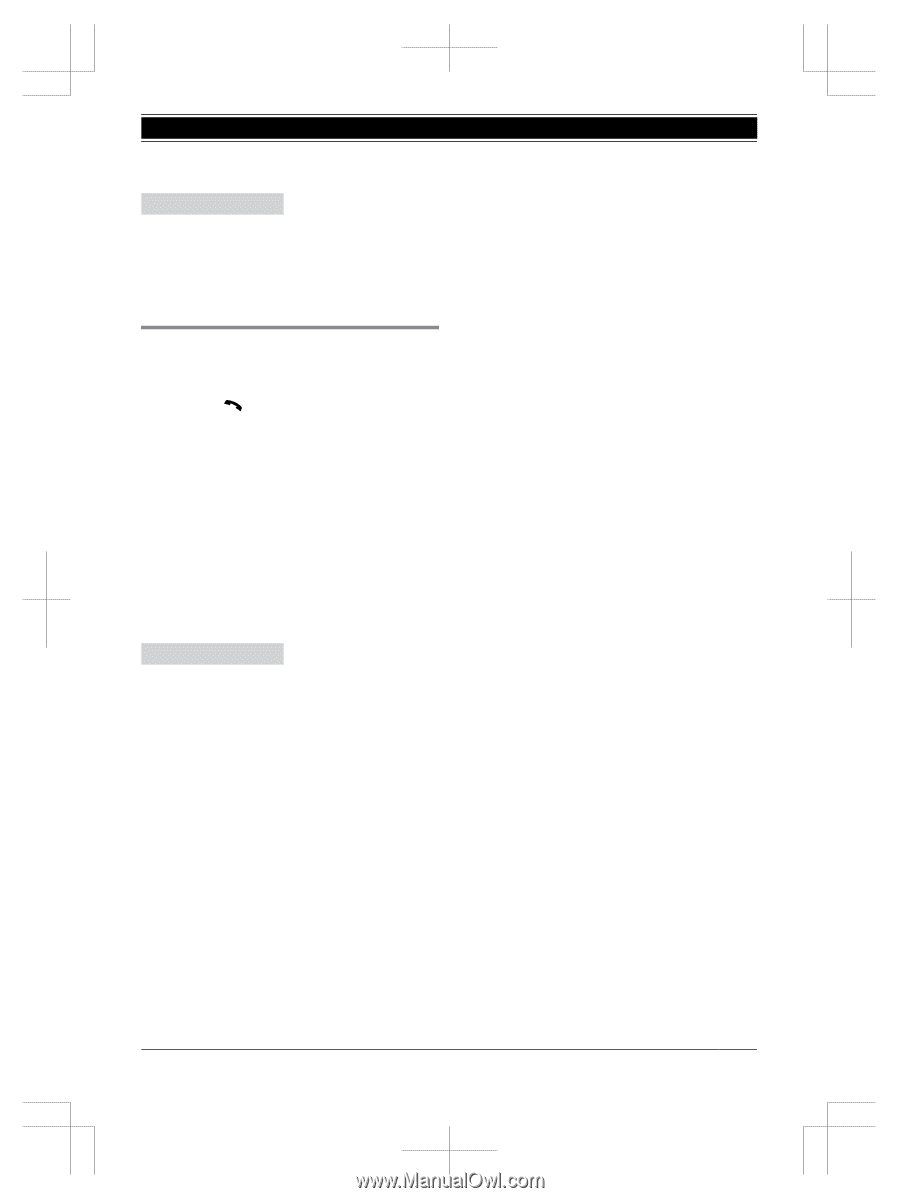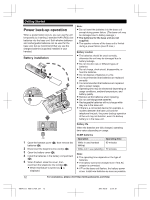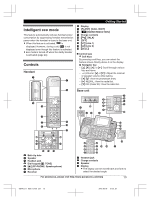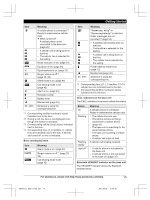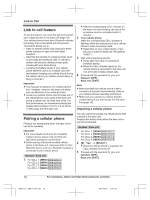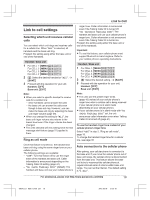Panasonic KX-TG9542B KX-TG9541B Owner's Manual (English) - Page 17
Line selection mode for landline, Handset / Base unit, Handset, Base unit, LINE 1, For assistance
 |
View all Panasonic KX-TG9542B manuals
Add to My Manuals
Save this manual to your list of manuals |
Page 17 highlights
Program this setting using either the base unit or one of the handsets. Handset / Base unit 1 MMENUN#120 2 MbN: Select the desired setting. a MSAVEN 3 Proceed with the operation for your unit. Handset: MOFFN Base unit: MEXITN Line selection mode for landline The line selection mode determines which line is selected when: - you press M N/MZN on the handset (when making/answering calls) - you press MZN on the base unit (when making/ answering calls) The following setting is available: - "Auto" (default): When making a call, line 1 is selected. If that line is unavailable, line 2 is selected. When you call back using the caller list (page 47) or while listening to a message (page 56, 57), the indicated line is used. When answering a call, the ringing line is selected. - "Line1": Line 1 is selected. - "Line2": Line 2 is selected. Handset / Base unit 1 MMENUN#250 2 MbN: Select the desired setting. a MSAVEN 3 Proceed with the operation for your unit. Handset: MOFFN Base unit: MEXITN Note: R You can select a line manually regardless of the line selection mode by pressing ML1N/ML2N on the handset or MLINE 1N/MLINE 2N on the base unit. Getting Started For assistance, please visit http://www.panasonic.com/help 17 TG954x(en)_0628_ver031.pdf 17 2013/06/28 12:35:30