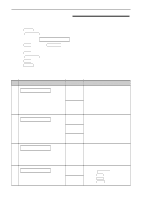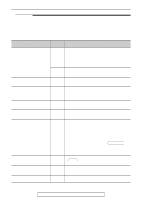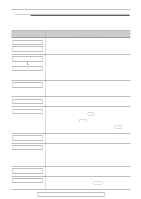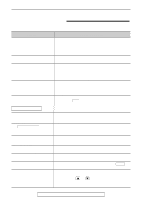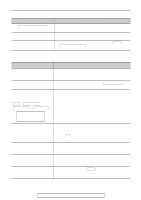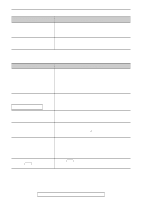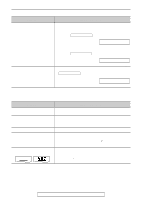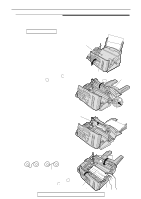Panasonic KXFPC95 KXFPC95 User Guide - Page 93
General cont., Cordless handset, Cause & Remedy
 |
View all Panasonic KXFPC95 manuals
Add to My Manuals
Save this manual to your list of manuals |
Page 93 highlights
Operations General (cont.) Problem The LOCATOR/INTERCOM button does not function. The CHARGE light never goes out while charging. While having an intercom call, a series of tones is heard. Cause & Remedy q The handset is too far from the main unit or is engaged in an outside call. q This is normal. q Someone is calling you from outside. Press TALK or DIGITAL SP-PHONE to answer the outside call. The intercom call will be terminated. Cordless handset Problem Cause & Remedy The handset does not work. q Make sure that the battery is installed correctly (p. 102). q Charge the battery fully (p. 20). q Clean the charge contacts (p. 104) and charge again. The handset does not ring. q The ringer volume is set to off. Press LOUD/RINGER (p. 22). The display shows the following message and an alarm the sounds when I press TALK / REMOTE SP / INTERCOM or PLAYBACK . q The handset is too far from the main unit. Move closer and try again. q Place the handset on the main unit and try again. q The power cord is disconnected. Plug in the power cord. No1link1to1base Place1on1cradle and1try1again. Static, sound cuts in/out, fades. Interference from other electrical units. q Locate the handset and the main unit away from electrical appliances. q Move closer to the main unit. q Press CH to select a clear channel. q Raise the main unit antenna. The handset stops working while being used. q Place the handset on the main unit, and disconnect the power cord to reset the unit. Connect the power cord, and try again. I cannot store a telephone number in the handset memory. q You cannot store a number while the unit is in the talk or intercom mode. q Do not pause for over 60 seconds while storing a number. While storing a telephone number in the handset, it starts to ring. q To answer a call, press TALK . The program will be canceled. Store the number again. (continued) For fax advantage assistance, call 1-800-435-7329. 93