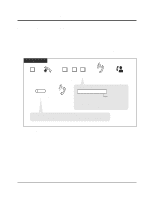Panasonic KXTA624 Analog Pbx - Page 200
This feature overrides the Electronic Station Lockout feature. If Electronic Station
 |
View all Panasonic KXTA624 manuals
Add to My Manuals
Save this manual to your list of manuals |
Page 200 highlights
3.3 Operator/Manager Service Features Conditions • This feature overrides the "Electronic Station Lockout" feature. If "Electronic Station Lockout" has already been set by the extension user and this feature is set afterwards, the extension user cannot cancel the lock. Only the operator or manager can cancel the lock. • Extension passwords must be assigned to the operator and manager extensions beforehand. • The Electronic Station Lockout - CANCEL ALL feature can cancel this feature. • An extension user can make a call at the locked extension depending on system programming. System programming determines which COS number applies to a call at the locked extension. Programming Reference • System Programming - Installation Manual [312] Toll Restriction - Station Lock Boundary Class Feature References Electronic Station Lockout Toll Restriction - Station Lock Boundary Class Electronic Station Lockout - CANCEL ALL (3.3 Operator/Manager Service Features) Station Programming - Station Lock Button Assignment (Operator and Manager only) (4.2 DSS Console Features) 3-140 Telephone Features