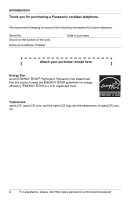Panasonic KXTG5583 KXTG5583 User Guide - Page 2
Table Of Contents - phone
 |
View all Panasonic KXTG5583 manuals
Add to My Manuals
Save this manual to your list of manuals |
Page 2 highlights
Table of Contents Introduction Accessory information 5 Expanding your phone 6 Available accessory handsets 7 Important safety instructions 8 For best performance 10 Preparation Connections 11 Battery installation 12 Battery charge 13 Battery replacement 14 Screen saver mode 15 Controls and displays 16 Controls 16 Displays 18 Setting the unit before use 20 Setting the dialing mode 20 Setting the date and time O . . . . . 20 Making/Answering Calls Making calls using the handset 21 Useful features during a call 22 Making calls using the base unit . . . . . 24 Useful features during a call 25 Answering calls using the handset . . . . 26 Answering calls using the base unit . . . 27 Adjusting the ringer volume 27 Changing the ringer tone 27 Phonebook Handset phonebook 28 Adding items to the phonebook . . . 28 Calling someone in the phonebook . 29 Editing items in the phonebook . . . . 29 Erasing items in the phonebook . . . 29 Chain dial feature 30 Copying phonebook items 30 Speed Dialer Base unit speed dialer 32 Adding phone numbers to the speed dialer 32 Calling someone with the speed dialer 32 Caller ID Service Using Caller ID service 33 Talking Caller ID 33 Ringer ID and light-up ID 34 Caller list 35 Viewing the caller list and calling back 35 Editing a caller's phone number before calling back 35 Storing caller information into the phonebook 36 Erasing caller information 36 Intercom Features Intercom 37 Voice paging 38 Transferring a call 38 Transferring a call from the handset 38 Transferring a call from the base unit 39 Transferring a call to the answering system 39 Conference calls 40 Using the handset 40 Using the base unit 40 Room monitor 41 Setting room monitor 41 Monitoring a room 41 Programmable Settings Guide to handset programming 43 Programming via direct commands . . . 45 Direct commands chart 45 Ringer settings K 48 Handset ringer volume 48 Handset ringer tone 48 Recording songs from an audio device for ringer tones (Customize ring) . . . 49 Ring color 50 Function M 51 Voice enhancer 51 Customer support 51 Display setting L 51 Wallpaper 51 Handset display color (Appearance) 52 Handset LCD contrast 52 Initial setting N 52 Handset Talking Caller ID 52 Caller ID edit 52 Handset key tone 53 Auto talk 53 2 For assistance, please visit http://www.panasonic.com/consumersupport