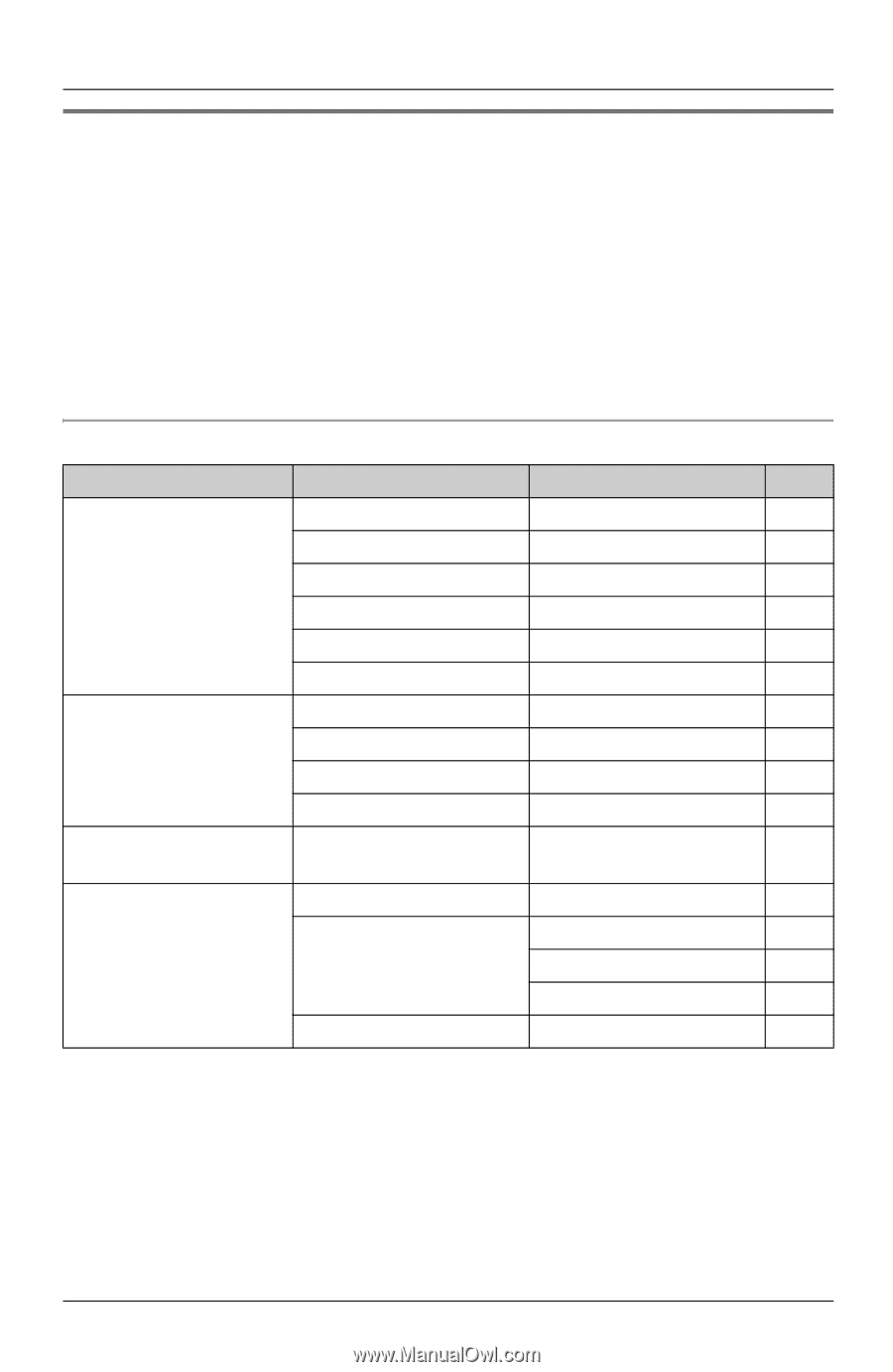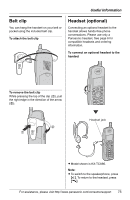Panasonic KXTG5583 KXTG5583 User Guide - Page 70
Guide to programming, SELECT, KX-TGA550 only, Main menu, Sub-menu 1
 |
View all Panasonic KXTG5583 manuals
Add to My Manuals
Save this manual to your list of manuals |
Page 70 highlights
For KX-TGA550/KX-TGA552 Users Guide to programming 1 Press {MENU} (center of joystick). 2 Push the joystick up, down, left, or right to scroll through the menu. 3 Press {SELECT} when the desired menu item is selected. 4 Push the joystick up or down to scroll through the menu. 5 Press {SELECT} when the desired menu item or setting is displayed. 6 Press {SAVE}, then press {OFF}. KX-TGA550 only Main menu Answering device J Ringer setting K Phonebook P Function M Sub-menu 1 Message playback Message alert Ring count*1 Recording time*1 Remote code*1 Call screening*1 Ringer volume Ringer tone Customize ring Ring color - Voice enhancer Caller IQ*2 Customer support Sub-menu 2 - View Info.?*2 Get new Info.?*2 Turn CIQ off?*2 - Page 60 65 64 65 64 65 48 48 49 50 68 51 - - - 51 70 For assistance, please visit http://www.panasonic.com/consumersupport