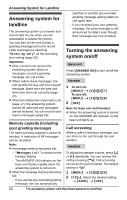Panasonic KXTG6583 KXTG6582 User Guide - Page 48
Using a Bluetooth wireless headset (optional) for landline calls, Registering a headset
 |
View all Panasonic KXTG6583 manuals
Add to My Manuals
Save this manual to your list of manuals |
Page 48 highlights
Using Bluetooth Devices Using a Bluetooth wireless headset (optional) for landline calls By registering a Bluetooth headset to the base unit, you can have a hands-free conversation wirelessly for landline calls. Important: L 1 headset can be registered to the base unit. However, only one Bluetooth device (cellular phone or headset) can be connected to the base unit at a time. L For best performance, we recommend using a Bluetooth headset within 1 m (3.3 feet) of the base unit. A headset can communicate with the base unit within a range of approximately 10 m (33 feet). Registering a headset Important: L Make sure that the Bluetooth headset is not connected to any other Bluetooth device. 1 Your headset: Set your headset to registration mode. L Refer to the headset operating instructions. 2 Handset: {MENU} i {#}{6}{2}{1} 3 Enter your headset PIN. L Typically, default PIN is "0000". Refer to the headset operating instructions. 4 Press {OK}, then wait until a long beep sounds. 5 {OFF} L When the HEADSET indicator on the base unit lights green, you are ready to use the headset. Connecting/disconnecting a headset If you cannot connect the headset and base unit using the headset, you can connect using the unit. To use your headset with another Bluetooth device such as a cellular phone, you may need to disconnect it from the base unit. Important: L Make sure that the headset is turned on. Base unit To connect: {HEADSET} To disconnect: Press and hold {HEADSET} until a long beep sounds. Handset 1 To connect/disconnect: {MENU} i {#}{6}{2}{2} L A long beep sounds. 2 {OFF} Deregistering a headset You can cancel a registration of the headset that is stored to the base unit. See "Deregistering Bluetooth devices", page 19. Operating a Bluetooth wireless headset using the landline Important: L For headset operations, refer to your headset operating instructions. 48 For assistance, please visit http://www.panasonic.com/help