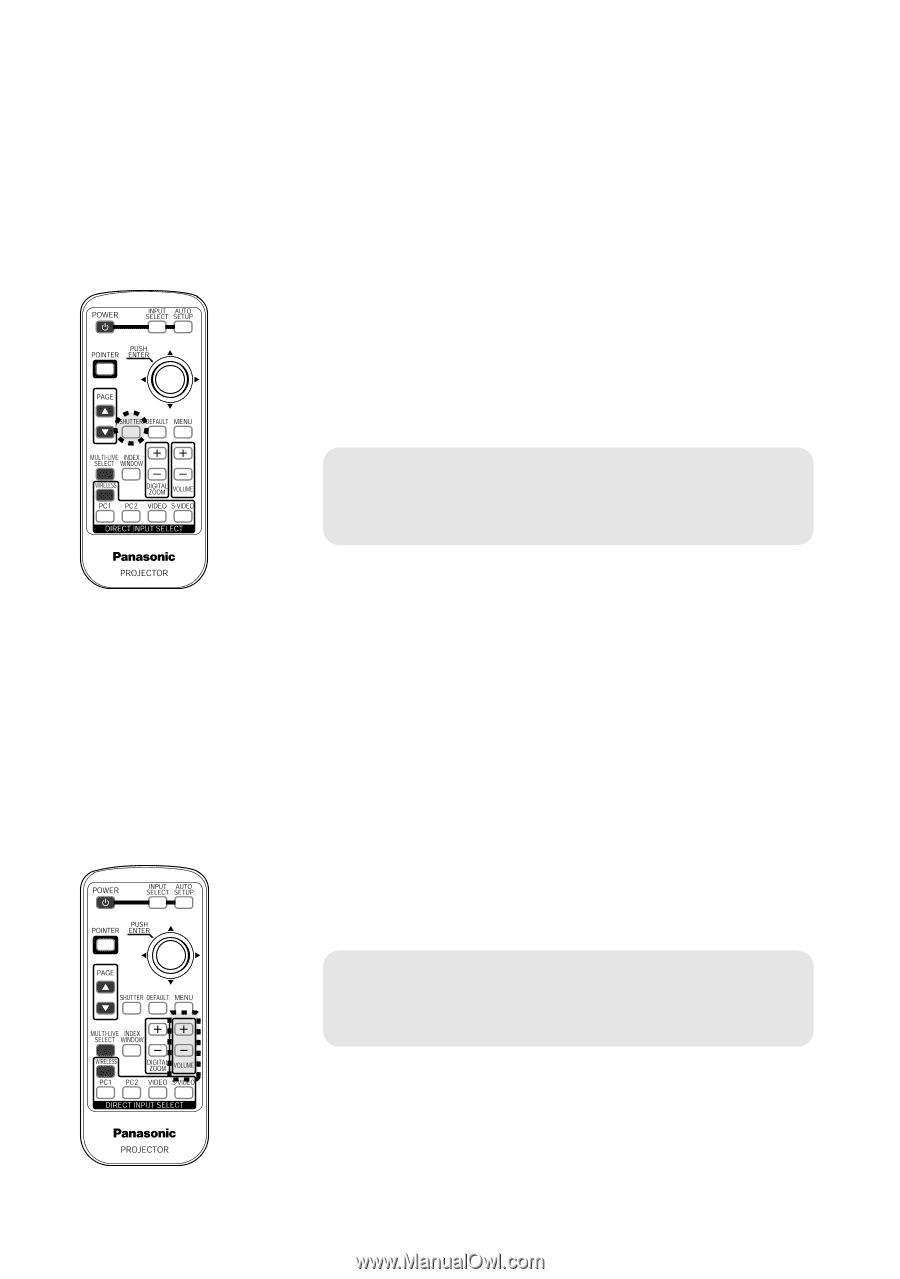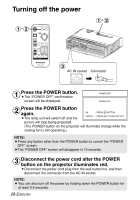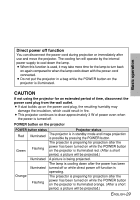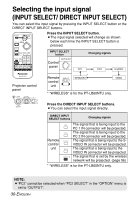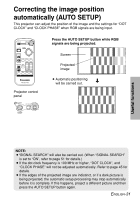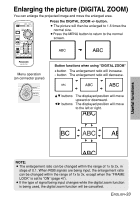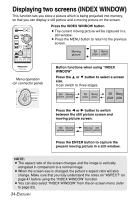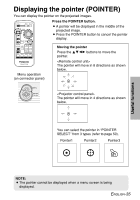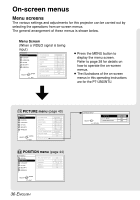Panasonic LB60U Operating Instructions - Page 32
Turning off the picture and sound momentarily, Adjusting the volume
 |
UPC - 791871111284
View all Panasonic LB60U manuals
Add to My Manuals
Save this manual to your list of manuals |
Page 32 highlights
Turning off the picture and sound momentarily (SHUTTER) The "SHUTTER" function can be used to momentarily turn off the picture and sound from the projector when the projector is not being used for short periods of time, such as during breaks in meetings or when carrying out preparation. The projector uses less power in "SHUTTER" mode than it does in normal projection mode. Press the SHUTTER button. B The picture and sound will be turned off. B Press any button on either the projector or remote control unit to return to normal operating mode. NOTE: B You can also select "SHUTTER" from the on- screen menu (refer to page 53). Adjusting the volume (VOLUME) You can adjust the volume of the sound that is output from the projector's built-in speaker and VARIABLE AUDIO OUT connector. Press the VOLUME +/- button. B Press the + button to raise the volume. B Press the - button to lower the volume. NOTE: B You can also select "VOLUME" from the on- screen menu (refer to page 52). 32-ENGLISH