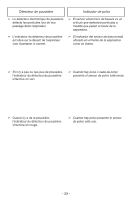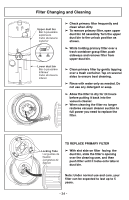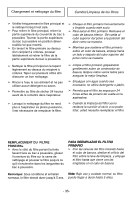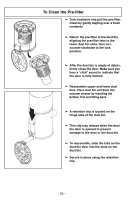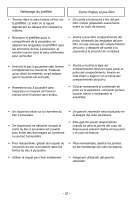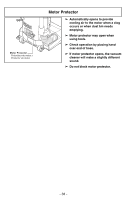Panasonic MCUL675 MCUL675 User Guide - Page 34
Filter Changing and Cleaning, TO REPLACE PRIMARY FILTER
 |
UPC - 037988690855
View all Panasonic MCUL675 manuals
Add to My Manuals
Save this manual to your list of manuals |
Page 34 highlights
Filter Changing and Cleaning Upper dust bin Bac à poussière supérieure Cubo de basura superior Lower dust bin Bac à poussière Inférieur Cubo de basura inferior ➢ Check primary filter frequently and clean when dirty. ➢ To remove primary filter, open upper dust bin lid assembly. Turn the upper dust bin to the unlock position as shown. ➢ While holding primary filter over a trash container grasp filter, push sideways and remove filter from upper dust bin. ➢ Clean primary filter by gently tapping over a trash container. Tap on several sides to ensure best cleaning. ➢ Rinse with water only as needed. Do not use any detergent or soap. ➢ Allow the filter to dry for 24 hours before putting it back into the vacuum cleaner. ➢ When cleaning the filter no longer restores vacuum cleaner suction to full power you need to replace the filter. Locking Tabs Languettes de fixation Lengüetas de fijación TO REPLACE PRIMARY FILTER ➢ With slot side on filter facing the dust bin, slide the filter's opening over the cleaning cam, and then push filter until it locks onto tabs in dust bin. Note: Under normal use and care, your filter can be expected to last up to 5 years. - 34 -