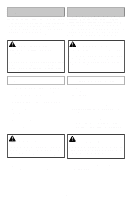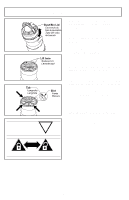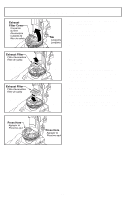Panasonic MCUL975 MCUL975 User Guide - Page 38
Cleaning Pre-Filter, Pre-Filter, Alignment, Indicator
 |
View all Panasonic MCUL975 manuals
Add to My Manuals
Save this manual to your list of manuals |
Page 38 highlights
Pre-Filter Préfiltre Pre-Filtro Alignment Tab Alignment Indicator Cleaning Pre-Filter ➢ Empty dust bin. ➢ While dust bin is open, grasp prefilter and rotate counter-clockwise to remove. ➢ Clean pre-filter by gently tapping over a trash container. ➢ Rinse with water only as needed, do not use any detergent or soap. ➢ Allow pre-filter to dry for 24 hours before placing back into vacuum cleaner. To Reinstall: ➢ Place dust bin upside down on a table or flat surface with the lid facing away ➢ Align the indicator on the pre-filter with the alignment tab inside dust bin. ➢ Rotate pre-filter clockwise to lock in place. - 38 -

- 38 -
Cleaning Pre-Filter
Empty dust bin.
While dust bin is open, grasp pre-
filter and rotate counter-clockwise to
remove.
Clean pre-filter by gently tapping
over a trash container.
Rinse with water only as needed, do
not use any detergent or soap.
Allow pre-filter to dry for 24 hours
before placing back into vacuum
cleaner
.
To Reinstall:
Place dust bin upside down on a
table or flat surface with the lid
facing away
Align the indicator on the pre-filter
with the alignment tab inside dust
bin.
Rotate pre-filter clockwise to lock in
place.
Pre-Filter
Pr
é
filtre
Pre-Filtro
Alignment
Tab
Alignment
Indicator