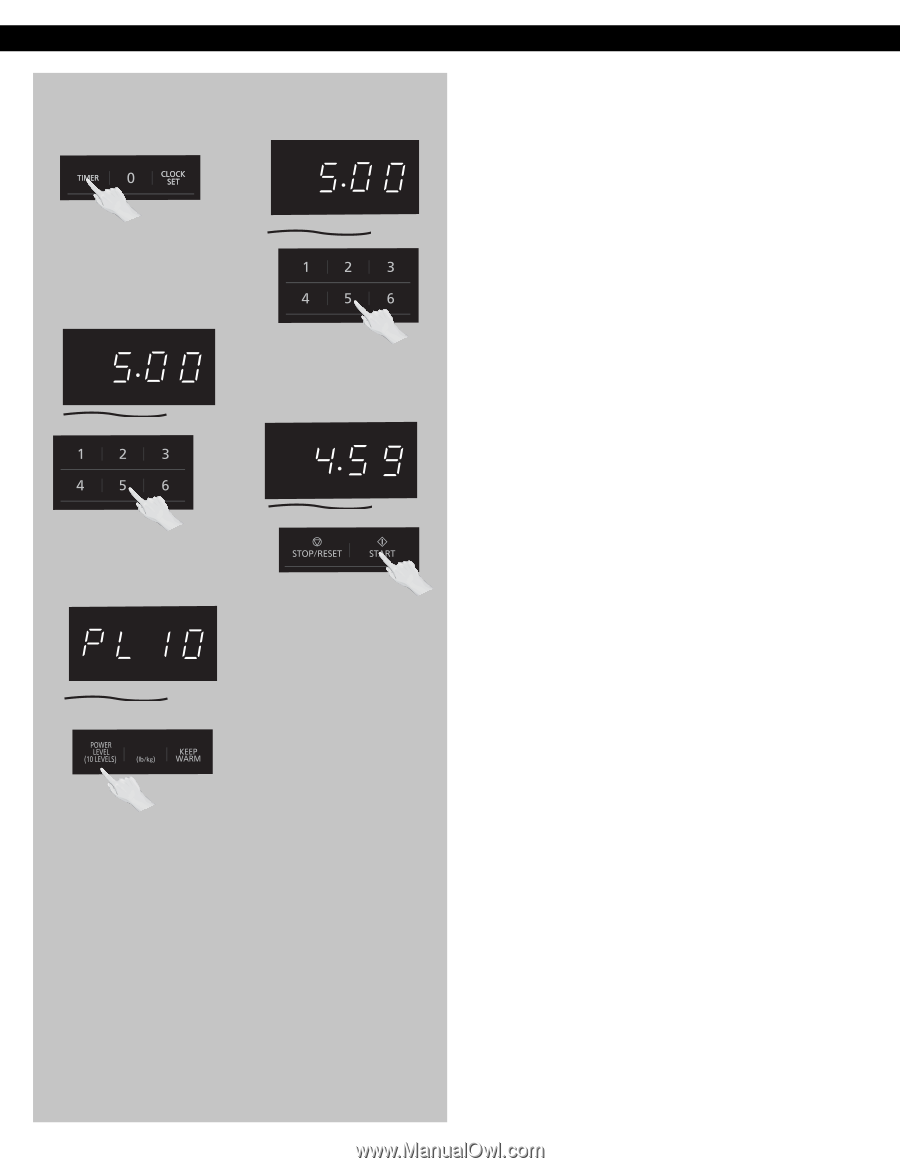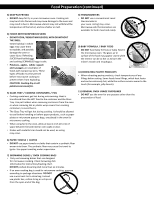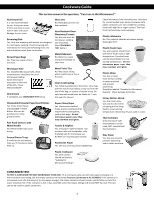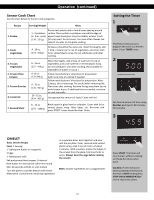Panasonic NN-SC678C Owners Manual - Page 13
Setting a Delayed, Start
 |
View all Panasonic NN-SC678C manuals
Add to My Manuals
Save this manual to your list of manuals |
Page 13 highlights
Setting a Delayed Start 1 4 Operation (continued) The start time can be delayed to start cooking at a later time. To do this, first press TIMER. 2 Set Cooking Time using the Number pads (see previous page for maximum times). 5 Enter the desired delay time (up to 99 minutes, 99 seconds) using the Number pads. 3 Press START; the delay time will count down, then cooking will begin. At the end of cooking, five beeps will sound. TURBO DEFROST Press POWER LEVEL until the desired power level appears in the display. PL10 is the highest and PL1 is the lowest. NOTES: 1. When each stage finishes, the oven will beep twice. At the end of the program, the oven will beep five times. 2. If the oven door is opened during Stand Time, Kitchen Timer or Delay Time, the time on the display will continue to count down. 10