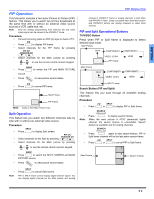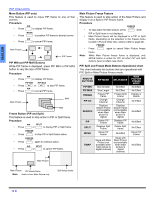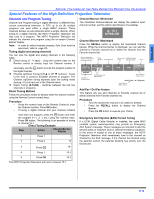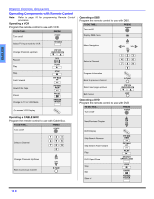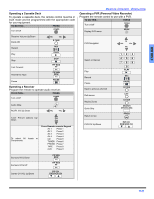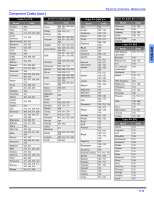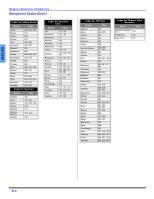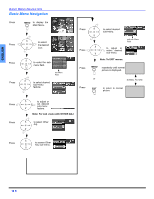Panasonic PT47WXD63G PT47WXD63 User Guide - Page 16
Operating Components with Remote Control
 |
View all Panasonic PT47WXD63G manuals
Add to My Manuals
Save this manual to your list of manuals |
Page 16 highlights
ENGLISH REMOTE CONTROL OPERATION Operating Components with Remote Control Note: Refer to page 16 for programming Remote Control procedure. Operating a VCR Program the remote control to use with VCR. TO DO THIS... PRESS Turn on/off POWER Select TV Input mode for VCR TV/VIDEO Change Channels up/down PIP CH DVD/VCR CH Record Play Stop Fast Forward Rewind the Tape Pause Change to TV or VCR Mode REC PLAY STOP PIP MAX FF PIP MIN REW PAUSE FREEZE TV/VCR On screen VCR Display RECALL Operating a CABLE BOX Program the remote control to use with Cable Box. TO DO THIS... PRESS Turn on/off POWER Select a Channel 123 456 789 0 Change Channels Up/Down Back to previous channel CH CH R-TUNE Operating a DBS Program the remote control to use with DBS. TO DO THIS... Turn on/off PRESS POWER Display DBS menu OK Menu Navigation CH VOL VOL CH Select a Channel Program Information Back to previous channel Select next page up/down 123 456 789 0 RECALL R-TUNE PIP CH DVD/VCR CH Exit menus EXIT Operating a DVD Program the remote control to use with DVD TO DO THIS... Turn on/off PRESS POWER Next/Previous Chapter DVD Display Skip Search Reverse Skip Search Fast Forward Play DVD Open/Close Stop Still Slow +/- CH CH RECALL PIP MIN REW PIP MAX FF PLAY SEARCH OPEN/CLOSE STOP PAUSE FREEZE TV/VCR 14 z