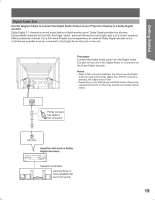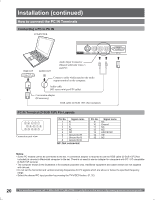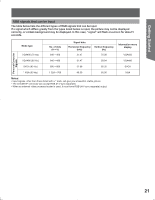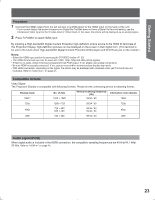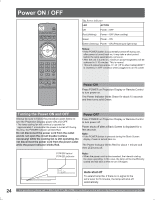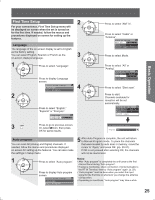Panasonic PT56DLX75 PT56DLX75 User Guide - Page 21
RGB signals that can be input, Mode type, Signal data, Information menu, display, No. of dots, H × V
 |
View all Panasonic PT56DLX75 manuals
Add to My Manuals
Save this manual to your list of manuals |
Page 21 highlights
Getting Started RGB signals that can be input The table below lists the different types of RGB signals that can be input. If a signal which differs greatly from the types listed below is input, the picture may not be displayed correctly, or a black background may be displayed. In this case, "signal" will flash on-screen for about 5 seconds. Mode type VGA400 (70 Hz) No. of dots (H × V) 640 × 400 Signal data Horizontal frequency (kHz) Vertical frequency (Hz) 31.47 70.08 Personal Computer Signals VGA480 (60 Hz) 640 × 480 31.47 59.94 SVGA (60 Hz) 800 × 600 37.88 60.32 * XGA (60 Hz) 1 024 × 768 48.36 60.00 Notes: • Input signals, other than those listed with a * mark, will give you a beautiful, stable picture. • The D-SUB15P connector can accept RGB (H-V sync separate). • When an external video processor/scaler is used, it must have RGB (H-V sync separate) output. Information menu display VGA400 VGA480 SVGA XGA 21