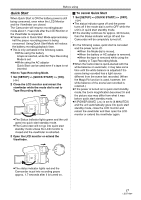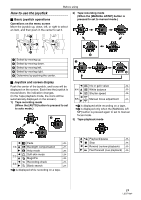Panasonic PV-GS90 Digital Video Camcorder - Page 14
Selecting a mode(Turning the Camcorder on/off), How to turn on the power
 |
UPC - 037988255849
View all Panasonic PV-GS90 manuals
Add to My Manuals
Save this manual to your list of manuals |
Page 14 highlights
Before using ≥The batteries heat up after use or charging. The main unit of the Camcorder being used will also heat up. This is normal. ≥Along with the reduction of the battery capacity, the display will change: # # # # . If the battery discharges, then ( ) will flash. Selecting a mode (Turning the Camcorder on/off) When recording, open the lens cover before turning the unit on. (-12-) If the unit is turned on with the lens cover closed, the automatic white balance adjustment (-49-) may not function properly. Rotate the mode dial to select the desired mode or OFF. ≥Rotate the mode dial slowly. ª How to turn on the power 1 While pressing the lock release button A, set the mode dial to select the desired mode. ≥Rotate the mode dial while at the same time pressing in the lock release button if changing from OFF to another mode. ≥Align with the mark B. A B 14 LSQT1284 ≥The Status indicator lights red and the power turns on. ª How to turn off the power 1 Set the mode dial to OFF. ≥The Status indicator goes off when the power turns off. TAPE RECORDING MODE Use this when you record the image on a tape. TAPE PLAYBACK MODE Use this to play back a tape. OFF The power turns off.