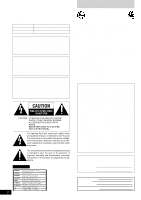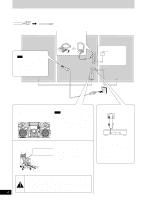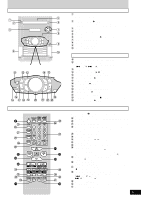Panasonic SAAK220 SAAK220 User Guide
Panasonic SAAK220 - MINI HES W/CD PLAYER Manual
 |
View all Panasonic SAAK220 manuals
Add to My Manuals
Save this manual to your list of manuals |
Panasonic SAAK220 manual content summary:
- Panasonic SAAK220 | SAAK220 User Guide - Page 1
Panasonic has determined that this product meets the ENERGY STAR® guidelines for energy efficiency. CD Stereo System Operating Instructions Model No. SC-AK220 antenna connections 14 Specifications 14 Product Service 14 Troubleshooting guide 15 Maintenance 15 Limited Warranty (ONLY FOR U.S.A - Panasonic SAAK220 | SAAK220 User Guide - Page 2
instructions carefully. These operating instructions are applicable to the following system. System Main unit Speakers SC-AK220 SA-AK220 SB-AK220 void the user's authority to operate this device. This device complies with Part 15 of the FCC Rules. Operation is subject to the following two - Panasonic SAAK220 | SAAK220 User Guide - Page 3
Install in accordance with the manufacturer's instructions. 8) Do not install near time. 14) Refer all servicing to qualified service personnel. Servicing is required when the apparatus if electrolyte comes in contact with any part of your body. Remove if the remote control is not going to be used - Panasonic SAAK220 | SAAK220 User Guide - Page 4
. • For details, refer to the instruction manual of the units which are to be connected. • When units other than those described above are to be connected, please consult your audio dealer. 4 RQT7528 3 1 2 Red (+) Black (-) Caution • Use the speakers only with the recommended system. Failure - Panasonic SAAK220 | SAAK220 User Guide - Page 5
3 Display 4 Deck 1 cassette holder 11 5 Disc tray 6 CD tray open/close button [c, OPEN/CLOSE 7 7 CD direct play buttons [1 ~ 5 7 8 Remote control signal sensor 3 9 Headphones jack [PHONES 12 ! Deck 2 cassette holder 11 Center console ! Super sound EQ button [SUPER SOUND EQ 11 # CD skip/search - Panasonic SAAK220 | SAAK220 User Guide - Page 6
able to play some CD-R or CD-RW due to the condition of the recording. Disc type Audio CD Logo Indication used in instructions CD CD-R/RW - CD MP3 (Depending on the recording format A see above) xxxxxxxxxxxx xxxxxxx xx xxxxxxxxxxxxxxxxxxxxx xx xxxxxxxxxx Do not: • use irregularly shaped - Panasonic SAAK220 | SAAK220 User Guide - Page 7
left) CD display CD MP3 During play or pause Press [DISP, -DEMO] (remote control: Press [CD DISP]) to select a desired CD display mode. Every time you version 1.0 and 1.1). Titles containing text data that the unit doesn't support cannot be displayed. • Titles entered with 2-byte code cannot be - Panasonic SAAK220 | SAAK220 User Guide - Page 8
RANDOM: CD Plays one selected disc in random order. e A-RANDOM: CD Plays all loaded discs in random order. f 1-DISC: Plays one selected disc. Remote control only Preparation: Press [:/J, CD] and then [L, CLEAR]. CD 1 Press [PLAY MODE] to select the desired mode. Every time you press the button - Panasonic SAAK220 | SAAK220 User Guide - Page 9
press [INTRO] or [L, CLEAR]. Title search function MP3 You can search for your desired album/track with its keyword (part of the title). Album / track title search Remote control only Preparation: Press [:/J, CD] and then [L, CLEAR]. 1 For album title search Press [TITLE SEARCH] once. For track - Panasonic SAAK220 | SAAK220 User Guide - Page 10
button: FM ↔ AM 2 Press [PLAY MODE] on the remote control to select "MANUAL". Every time you press the button: MANUAL ↔ PRESET 3 Hold down [g/REW/3] or [f/FF/4] for . "ST" is displayed when a stereo FM broadcast is being received. If noise is excessive in FM Remote control only Hold down [PLAY MODE] - Panasonic SAAK220 | SAAK220 User Guide - Page 11
• Endless tapes can get caught up in the deck's moving parts if used incorrectly. Recording Selection of tapes for recording Use normal position Turn the tape over and press [a, REC]. Reducing noise when recording AM Remote control only Hold down [PLAY MODE] while recording. Every time you hold - Panasonic SAAK220 | SAAK220 User Guide - Page 12
AUX PHONES VOLUME instruction manual.) Using headphones (not included) Reduce the volume level and connect the headphones. Plug type: 3.5 mm (1/8˝) stereo tape. To cancel Press [SHIFT] + [AUTO OFF] again. Setting the time Remote control only This is a 12-hour clock. 1 Switch on the power. 2 - Panasonic SAAK220 | SAAK220 User Guide - Page 13
If you want to playback or record from a connected unit, set that unit's timer to the same time. (See the connected unit's instruction manual.) Using the sleep timer Remote control only This timer turns the unit off after a set time. While enjoying the desired source: Press [SLEEP] to select the - Panasonic SAAK220 | SAAK220 User Guide - Page 14
Stereo Frequency , 48 kHz SPEAKER SECTION Type 2 way, 2 speaker system Speaker(s) Woofer Tweeter instructions. Refer all other servicing to authorized servicing personnel. 3. Replacement parts -When parts need replacing ensure the servicer uses parts specified by the manufacturer or parts - Panasonic SAAK220 | SAAK220 User Guide - Page 15
Troubleshooting guide Before requesting service, make the following checks. If you are in doubt about some of the check points, or if the remedies indicated in the chart do not solve the problem, refer to the "Customer Services Directory" on the back cover if you reside in the U.S.A., or refer to - Panasonic SAAK220 | SAAK220 User Guide - Page 16
Assistance; locate your nearest Dealer or Servicenter; purchase Parts and Accessories; or make Customer Service and Literature requests by visiting our Web Site at: http://www.panasonic.com/support or, contact us via the web at: http://www.panasonic.com/contactinfo You may also contact us directly

RQT7528-P
CD Stereo System
Operating Instructions
Model No.
SC-AK220
Before connecting, operating or adjusting this product, please read these
instructions completely.
Please keep this manual for future reference.
As an
E
NERGY
S
TAR
®
Partner, Panasonic has determined
that this product meets the
E
NERGY
S
TAR
®
guidelines for
energy efficiency.
P
PC
For U.S.A.
Table of contents
Listening caution
...................................................................
2
IMPORTANT SAFETY INSTRUCTIONS
.................................
3
Supplied accessories
............................................................
3
The remote control
................................................................
3
Set-up
.....................................................................................
4
Front panel controls
..............................................................
5
Disc information
....................................................................
6
CDs
.........................................................................................
6
Basic play
.............................................................................
7
Track skip play
.....................................................................
7
Album skip play
....................................................................
7
CD display
............................................................................
7
Starting play from a specific track
........................................
7
Repeat play
..........................................................................
8
To listen to specific CDs and tracks
(CD Play Mode function)
...................................................
8
Program play
........................................................................
8
Marking a track
....................................................................
9
INTRO function (Album scan)
..............................................
9
Title search function
.............................................................
9
Radio
....................................................................................
10
Cassettes
..............................................................................
11
Sound quality/sound field
...................................................
11
Other functions
....................................................................
12
Using an external unit
........................................................
12
Using headphones (not included)
.......................................
12
Turning the demo function on/off
........................................
12
Auto-off function
.................................................................
12
Setting the time
..................................................................
12
Convenient functions
..........................................................
12
Timers
...................................................................................
13
Optional antenna connections
...........................................
14
Specifications
......................................................................
14
Product Service
...................................................................
14
Troubleshooting guide
........................................................
15
Maintenance
.........................................................................
15
Limited Warranty (ONLY FOR U.S.A.)
.................
Back cover