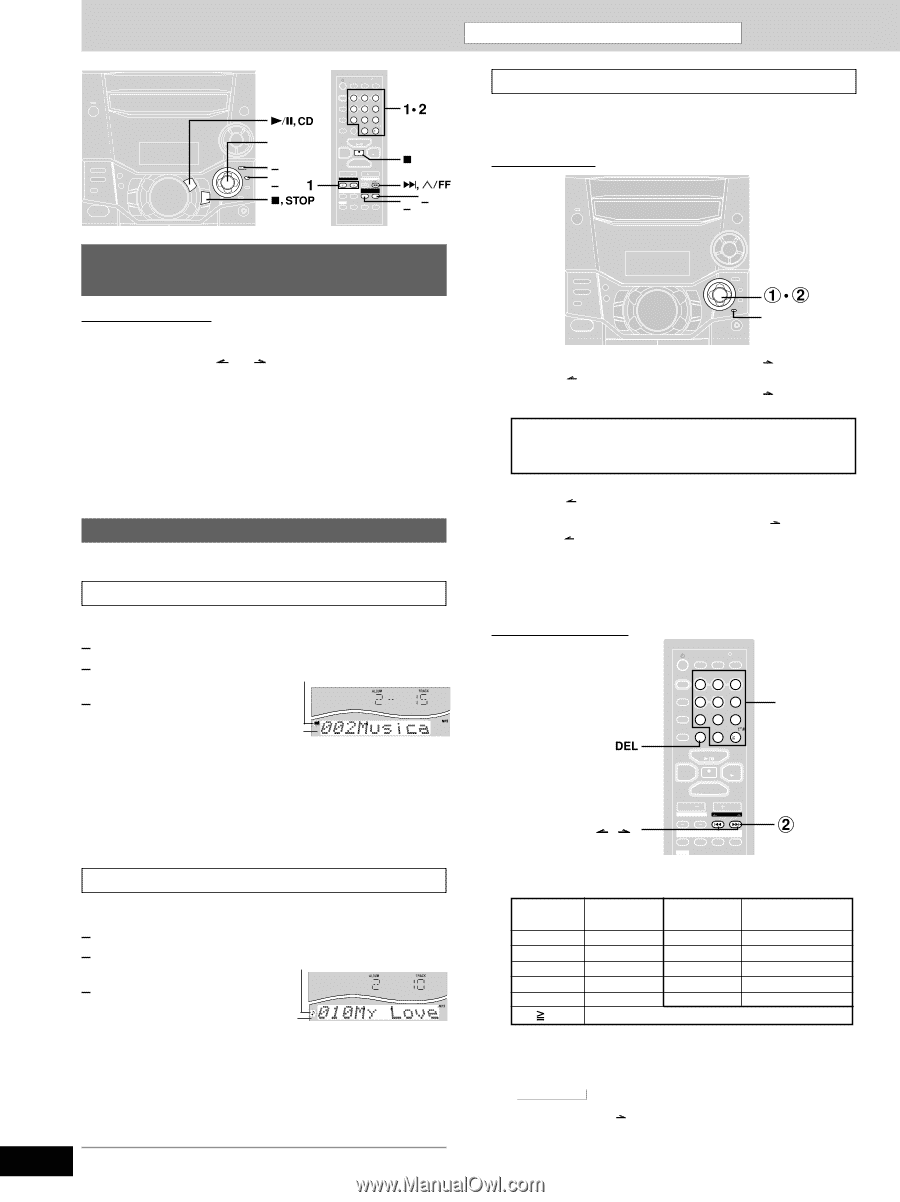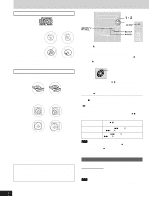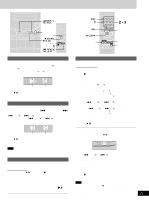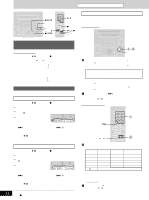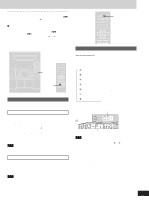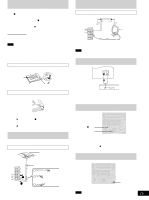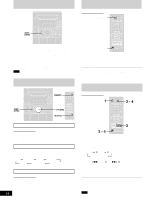Panasonic SAAK410 SAAK410 User Guide - Page 12
Starting Play From A Desired Track In A Desired Album, Title Search Function
 |
View all Panasonic SAAK410 manuals
Add to My Manuals
Save this manual to your list of manuals |
Page 12 highlights
How discs with MP3/WMA differ from CDs WMA: SC-AK610 and SC-AK510 only Joystick 3 1 CLOCK / PL AY/ AUTO OFF TIMER REC SLEEP CD DISP DIMMER DISC 1 PROGRAM GHI 4 PLAY MODE PQRS 7 R E P E AT DEL ABC DEF 23 JKL MNO 56 TUV WXYZ 89 SPACE 0 10 CD TUNER BAND CLEAR AUX TAPE VOL ALBUM VOL CURSOR REW FF INTRO MARKER TITLE SEARCH ENTER S.WOOFER SHIFT S.SOUND EQ PRESET EQ MUTING , CLEAR 13 Entering characters You can enter keyword of up to 10 characters for album/track title search. You can only enter upper case letters but the unit also searches for lower case. On the main unit Cassette deck operations → Starting play from a desired track in a desired album Remote control only Preparation: Press [:/J, CD] and then [L, CLEAR]. 1 Press [ALBUM ( or )] and then the numbered buttons to select the album. To select album 10 or over, press [X10] once then the two digits. To select album 100 or over, press [X10] twice then the three digits. Play starts from the first track of the selected album. 2 Press the numbered buttons to select the track in the current album. To select track 10 or over, press [X10] once then the two digits. To select track 100 or over, press [X10] twice then the three digits. Play starts from the selected track. Title search function You can search for your desired album/track with its keyword (part of the title). Album title search Preparation: Press [:/J, CD] and then [L, STOP]. 1 Press [TITLE SEARCH] once. 2 Enter the characters of the keyword for the album title. (A see right) Blinks to indicate album title search mode 3 Press [ENTER]. Album title search starts. The matched album title is displayed. To show the next album title search result, push the joystick right ([f, CURSOR]). (Remote control: Press [f, 4/FF].) When there is no match for the searched keyword, the display shows "NOT FOUND". Press [:/J, CD] to start play from the album found. Play starts from the first track of the album. (Title search mode is cancelled.) Track title search Preparation: Press [:/J, CD] and then [L, STOP]. 1 Press [TITLE SEARCH] twice. 2 Enter the characters of the keyword for the track title. (A see right) Blinks to indicate track title search mode 3 Press [ENTER]. Track title search starts. The matched track title is displayed. To show the next track title search result, push the joystick right ([f, CURSOR]). (Remote control: Press [f, 4/FF].) When there is no match for the searched keyword, the display shows "NOT FOUND". Press [:/J, CD] to start play from the track found. (Title search mode is cancelled.) 12 To cancel partway through Press [L, STOP]. RQT6707 DELETE 1 Push the joystick up/down ([ALBUM /CHARA] or [ALBUM /CHARA]) to select the required character. Each time you push the joystick up ([ALBUM /CHARA]), the characters change in the following order. ABCDEFGHIJKLMNOPQRSTUVWXYZ 1234567890 space The sequence is reversed if you push the joystick down ([ALBUM /CHARA]). If you hold the joystick up/down ([ALBUM /CHARA] or [ALBUM /CHARA]), the characters change faster. 2 Push the joystick right ([f, CURSOR]) to enter the character. Repeat steps 1~2 to complete the keyword. On the remote control CLOCK / PL AY/ AUTO OFF TIMER REC SLEEP CD DISP DIMMER DISC 1 PROGRAM GHI 4 PLAY MODE PQRS 7 R E P E AT DEL ABC DEF 23 JKL MNO 56 TUV WXYZ 89 SPACE 0 10 1 CD TUNER BAND CLEAR AUX TAPE CURSOR ( , ) VOL ALBUM VOL CURSOR REW FF INTRO MARKER TITLE SEARCH ENTER S.WOOFER SHIFT S.SOUND EQ PRESET EQ MUTING 1 Press the numbered button to select the required character. Characters allocated to the numbered buttons: Numbered Characters Numbered Characters buttons buttons 1 1 6 M N O 6 2 A B C 2 7 P Q R S 7 3 D E F 3 8 T U V 8 4 G H I 4 9 W X Y Z 9 5 J K L 5 0 0 10 space The characters change each time a numbered button is pressed. For example, every time you press [2]: A → B → C → 2 2 Press [CURSOR ] to enter the character. Repeat steps 1~2 to complete the keyword.